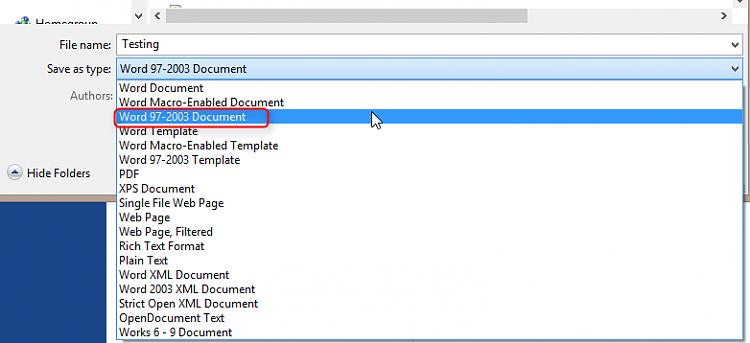New
#1
Microsoft Office 2003
Microsoft has stopped supporting Office 2003. I am not crazy about getting the latest version. The main reason for not wanting to get the newest is first cost and also I have 10 years of more of MS Word that uses the .doc format. Many of these I update fairly often.
Does anyone know what the last version of Word that used the .doc format?
Thank you


 Quote
Quote