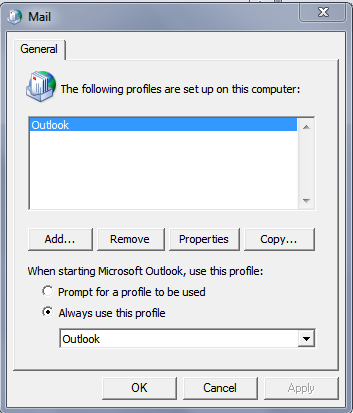New
#1
Help configuring 2007 Outlook Accounts
I have managed to create 2 Outlook accounts for myself and my husband. I have 2 desktop icons, and all is ok.
Problem is - when he opens his email, he will see my email unless I have already opened it.
I know this is a simple fix and it's driving me crazy. I changed the profiles to prompt for a profile when opening Outlook, and it doesn't ask me for which profile to use.
Thanks


 Quote
Quote