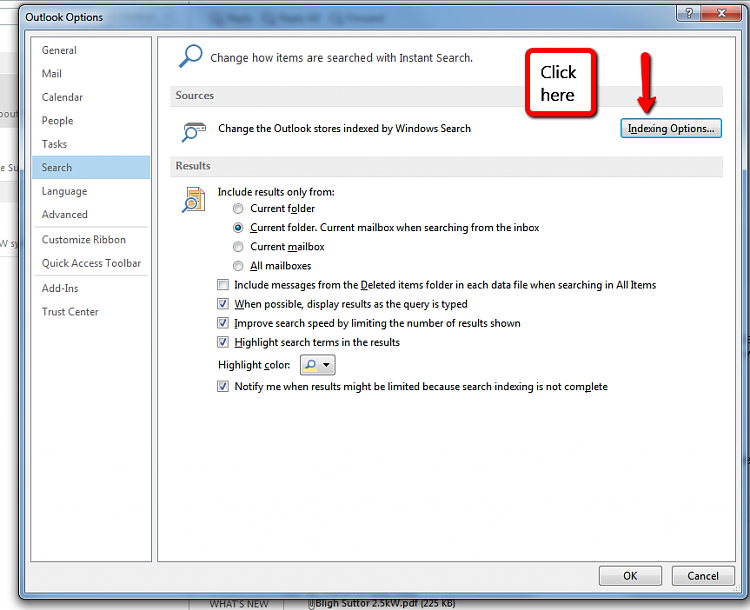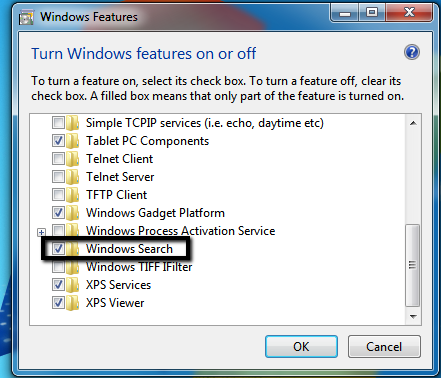New
#1
outlook 2013 not indexing
Hello,
I have a problem with my outlook 2013. Whenever I search for items in my mailbox or all mailboxes in my Outlook there is "no result". This is not possible because I am searching for an email that certainly exists. I've read instructions on how to add Outlook to the indexing options, however in my case there seems to be no option for adding Outlook to the indexing.
There has to be an option to add Outlook in the included locations.
Does anybody have any suggestions?
Thanks




 Quote
Quote