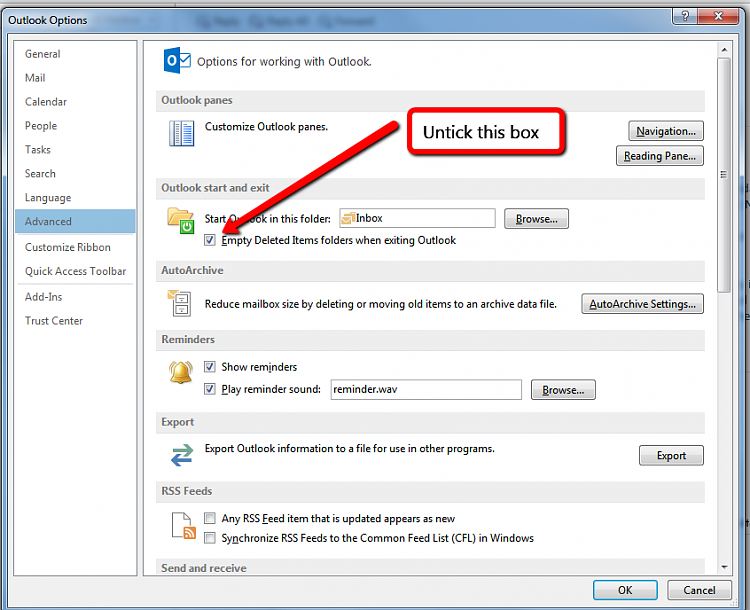New
#1
Outlook 2010 won't store deleted items locally only on webserver
I am using outlook 2010 on my computer as email software. My email provider is godaddy.com (secureserver.net). I've done a variety of searched but can't find my problem directly. When deleting emails, up until last month everything worked fine, deleted emails went into the trash folder in outlook, could call them up, review them, restore them or perm delete them. Not sure what changed, but now when I delete an email it is gone from my computer (outlook), the last trash folder email saved was 12/18/14. However if I on online and login in through the godaddy.com website, anything I recently deleted can be seen in the trash folder online. I've checked in outlook - account settings - and under store deleted items in xxx folder on the server, trash is selected. But why will it only save to the website server and not locally in outlook?? And it was doing just fine. I did one brief period, and the timing might be right, where outlook through up a data file error and wouldn't load my emails, but that got fixed, and emails work fine except where the deletes go. Any thoughts?


 Quote
Quote