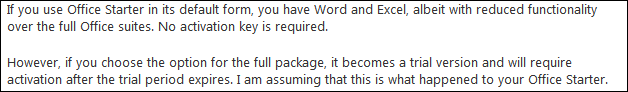New
#21
Do you have a legal activation key for Office Starter.
The key that came for Office Starter was a trial version installed by the computer company you bought the computer from and will no longer work.
Put all the posting in a pile and cover it up.
You either have a proper activation key for Office or you don't. Which is it?


 Quote
Quote