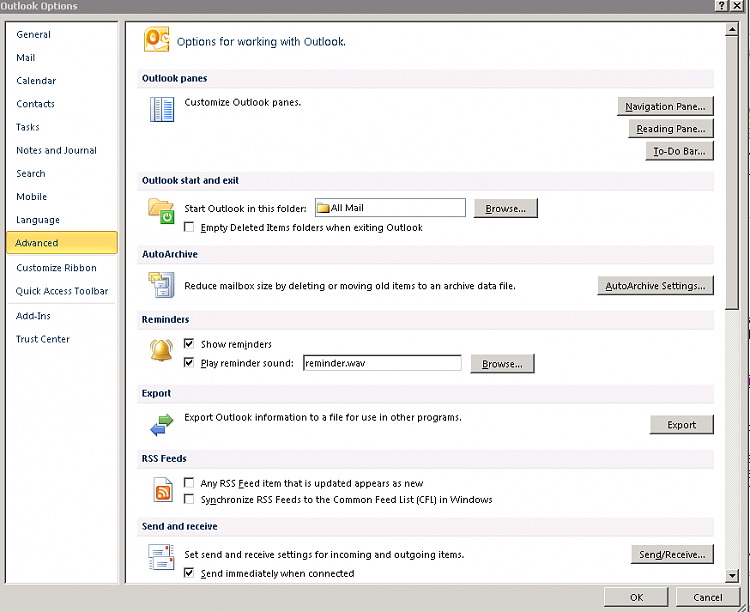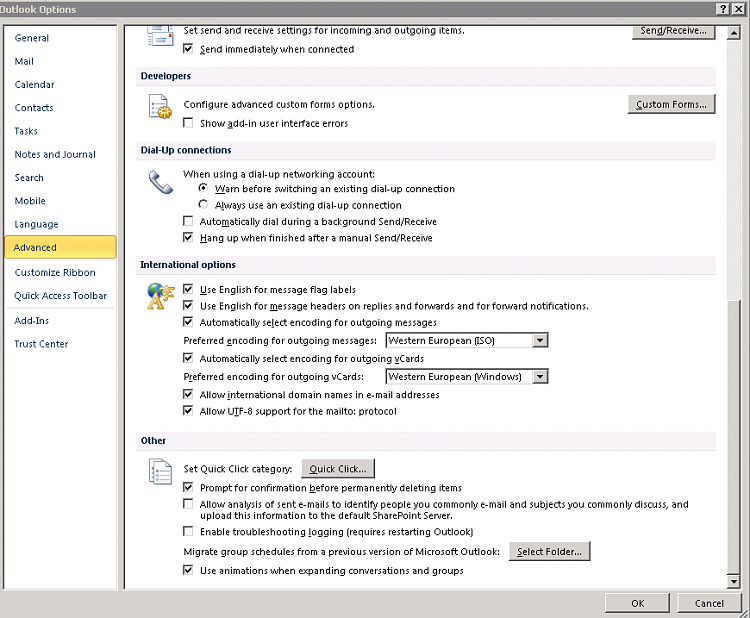New
#1
Outlook 2010: can't smooth scroll in reading pane
Hi,
I'm using an Acer Windows 7 machine with MS Outlook 2010.
When I left-click and hold on the scroll bar of the reading pane
when viewing a long email, and move the mouse/scroll bar
up/down, the email doesn't scroll up/down with me as I move
the scroll bar. When I release the mouse, then the email moves
to the new position of the scroll bar.
How can I get Outlook 2010 to smoothly scroll, like it does every-
where else?
Many thanks,
John


 Quote
Quote