New
#1
Microsoft Word Documents icons and file extensions changed
While working on some Microsoft Word Documents, with MS Word Starter (free version), all file icons and extensions everywhere in the computer changed.
Icons in some Word documents with .docx extensions changed to a plain orange (attachment 1), while retaining the same extension. When double clicked to open, a microsoft window appears asking me to activate the full Microsoft Office 2010 (paid version), which is in Widows 7 by default. These documents are not opening.
The rest of the Word documents changed their extensions from .docx to .rtf (attachment 2). Their icons also changed from the usual Word document icon. These open with Word Satarter but in Compatibility Mode, which did not happen before.
The option to 'Open with' in the right click menu does not show Word Starter in the pop up window (Attachment 3). Not even when 'Other programs' are selected.
I did a repair to the Word Starter from the Control Panel, to no avail. I have a few hundred Word documents in my libraries which are now in a total mess!
What can I do?
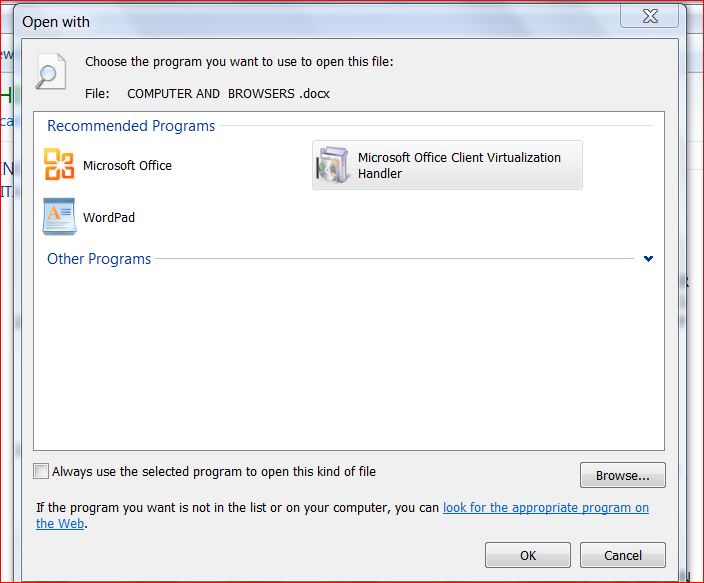
Last edited by Melita; 16 Mar 2015 at 19:35. Reason: Include attachment


 Quote
Quote