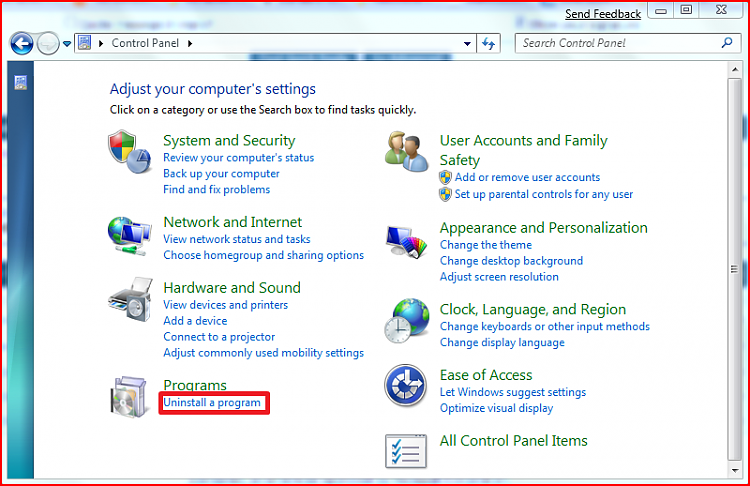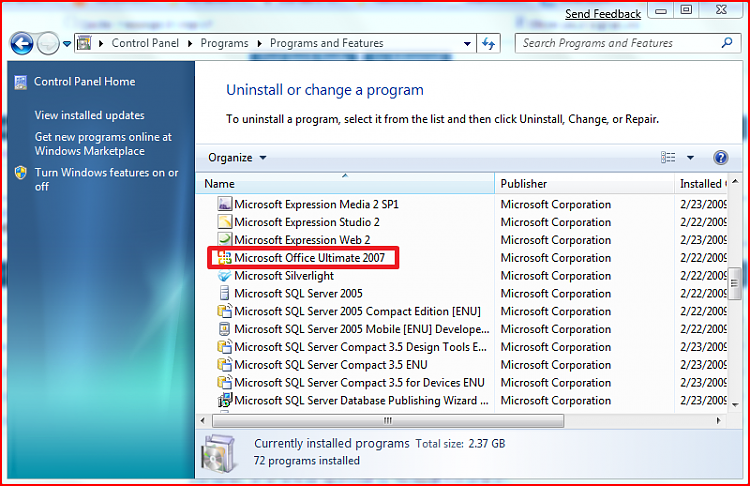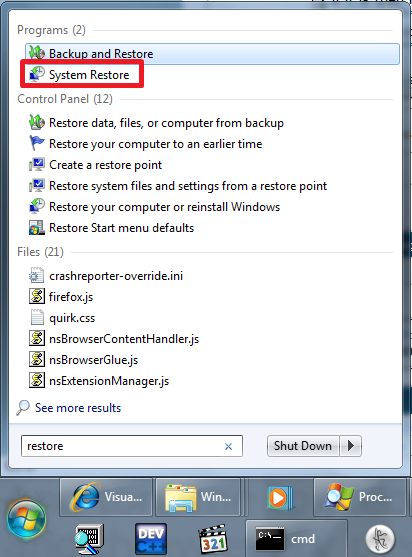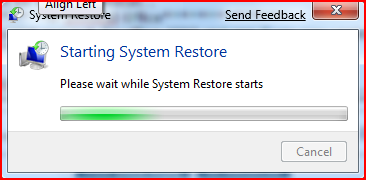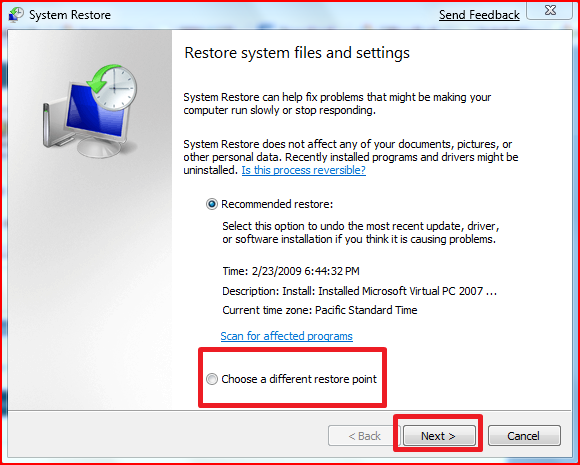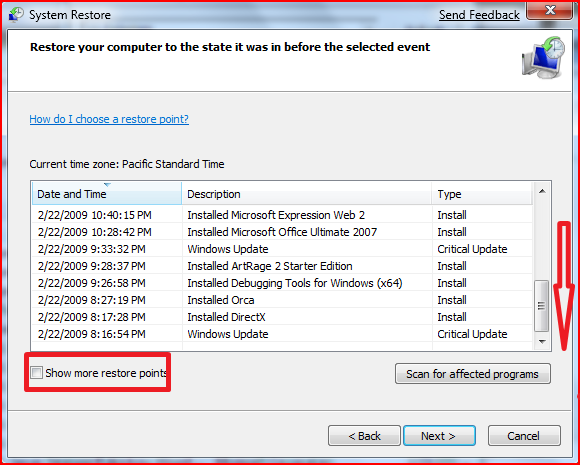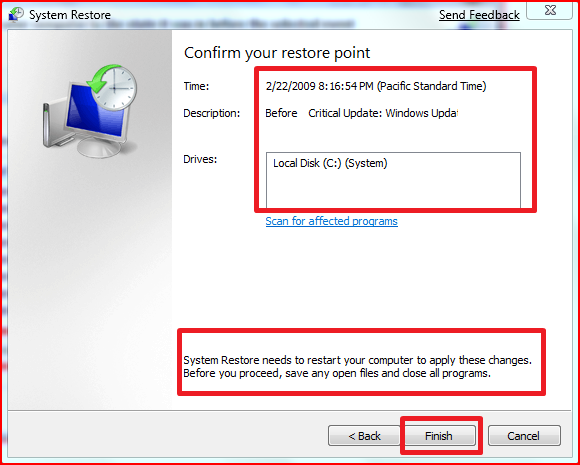New
#21
its ok the app automatically does this for you...
as you can see here you already have Office installed (or at least what the program is being told...************************************************************* ***************** Installed Applications ******************** ************************************************************* Microsoft Office Access MUI (English) 2007 - Location: C:\Program Files\Microsoft Office\ Microsoft Office Shared Setup Metadata MUI (English) 2007 - Location: C:\Program Files\Microsoft Office\ Microsoft Office Excel MUI (English) 2007 - Location: C:\Program Files\Microsoft Office\ Microsoft Office Access Setup Metadata MUI (English) 2007 - Location: C:\Program Files\Microsoft Office\ Microsoft Office PowerPoint MUI (English) 2007 - Location: C:\Program Files\Microsoft Office\ Microsoft Office Publisher MUI (English) 2007 - Location: C:\Program Files\Microsoft Office\ Microsoft Office Outlook MUI (English) 2007 - Location: C:\Program Files\Microsoft Office\ Microsoft Office Word MUI (English) 2007 - Location: C:\Program Files\Microsoft Office\ Microsoft Office Proofing (English) 2007 - Location: C:\Program Files\Microsoft Office\ Microsoft Office Shared MUI (English) 2007 - Location: C:\Program Files\Microsoft Office\ Microsoft Office Proof (English) 2007 - Location: C:\Program Files\Microsoft Office\ Microsoft Office Proof (Spanish) 2007 - Location: C:\Program Files\Microsoft Office\ Microsoft Office Proof (French) 2007 - Location: C:\Program Files\Microsoft Office\ Acrobat.com - Location: Adobe AIR - Location: Win7codecs - Location: C:\Program Files\Win7codecs\ Microsoft Silverlight - Location: C:\Program Files\Microsoft Silverlight\
are you sure you dont have any office shorcuts anywhere?
if not then we will begin first by using system restore (if you can)
to the point when office xp is installed...
remove it and then install 2007


 Quote
Quote