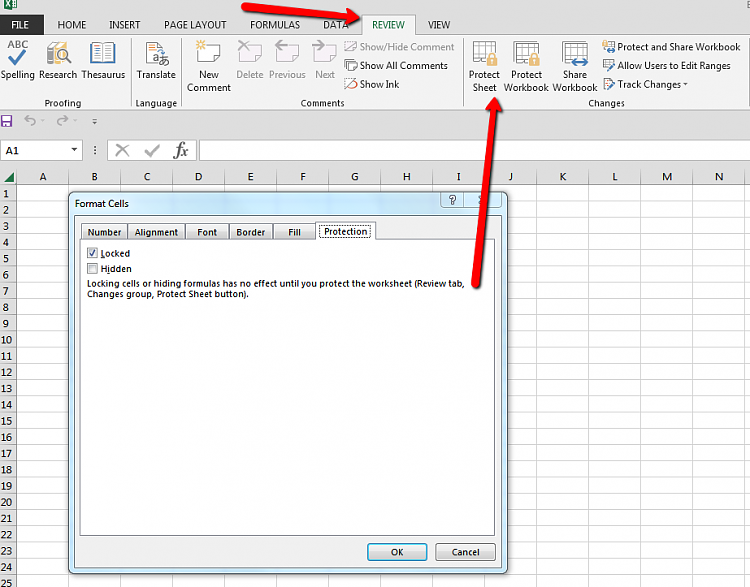New
#1
Excel 2016: Displaying formulas in the formula bar
I am using Win 7 Pro 7601 Multiprocessor Free SP1, 64-bit. Intel Core i7-4770, 16GB installed memory. Excel 2016. I have a spreadsheet with formulas, none of which display in the formula bar. All my other spreadsheets display their formulas in the bar.
I have tried the following to display the formulas in their cells: Ctrl `, Show Formulas tab in the Formula Auditing group, and Excel Options>Display options for this worksheet (checked the box for "Show formulas in cells instead..."). When I use either one of these, the cells expand but no formulas appear. I found these functions on this website:
https://www.ablebits.com/office-addi...ormulas-excel/
So it's strange that I can't get the formulas to display by issuing those commands. But all I want is to display the them in the formula bar and that should happen automatically when I select the cell. Is there a way I can fix this?


 Quote
Quote