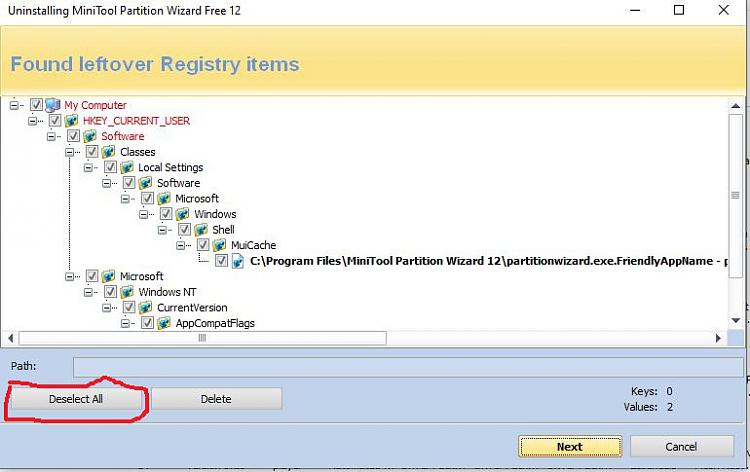New
#11
What micro surgery? You click and choose! I've used it for YEARS without a problem. Doesn't take more than a minute or two to complete!
Video below,
How To: Use Revo Uninstaller - Free Version! - YouTube
I always use advanced removal being that REVO creates a restore point by default.


 Quote
Quote