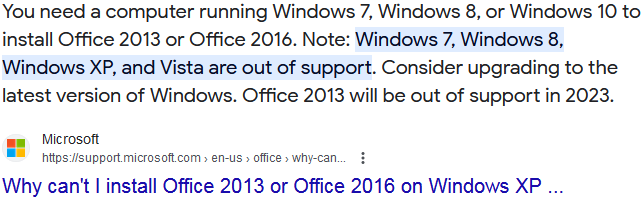New
#1
MS Office 2013 won't install, thinks I'm running WinXP
I recently had to do a clean install of Win7 (Pro 64-bit SP1) onto a new hard drive, and now I'm trying to reinstall Windows. The Office 2013 installer refuses, telling me I need to "upgrade" to Windows 7 or higher. The "details" section of the error window tells me it thinks I'm running WinXP. At first I thought that perhaps it was complaining that I hadn't reactivated Windows, but it's still giving me the same error after Windows reactivation.
My company offers Office 2016, which is what I was using before, but that refuses to install, telling me only that "Microsoft 365 and Office has stopped working." The problem seems to be with the kernelbase.dll file.
I've run out of ideas. Any help?


 Quote
Quote