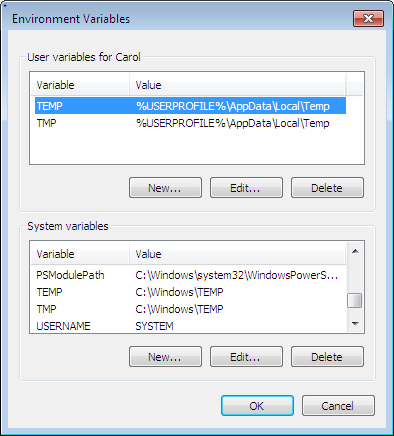New
#1
Office Word 2007 opens for one user but not another
After successfully installing Windows 7 on my Dell tower I replaced Office 2003 with Office 2007. All of the applications work fine, on my account (administrator). Last night my son attempted to open Word (a new document) on his account, with no luck. We also attempted to open an existing document on his account with no luck. Why would the same program on the same machine open for one user account and not another??
Thanks for any help


 Quote
Quote