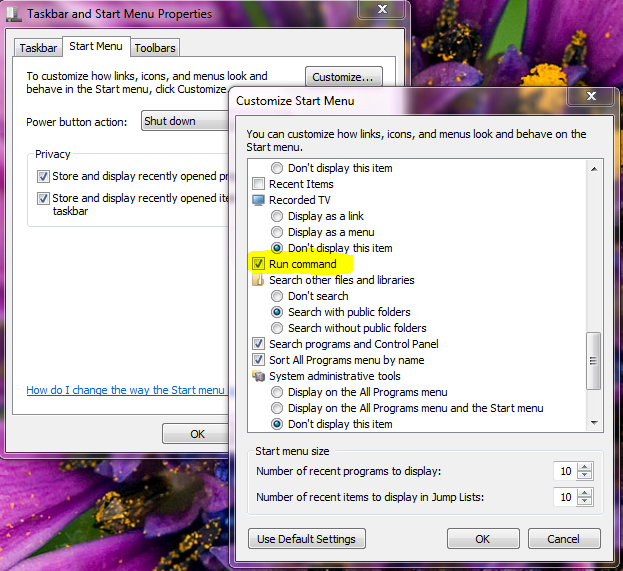New
#1
Outllook 2007 no longer opening on one user account
Good morning, first post here. As of this morning Outlook 2007 will not open on my wife's user account account. My wife uses Outlook as her default email client I use Thunderbird. we are using a Windows 7 Pro x64.
Problem started this morning. When you go to open Outlook it opens up for a split second and quickly shuts down with the following error message.
"Cannot start Microsoft Office outlook. Cannot open the window"
I also tried opening up Outlook directly by using the Outlook.exe file thinking it was a corrupt short-cut but that didn't work either.
In my user account account outlook opens up with no issues but since i don't used outlooks I get the message saying it's not my default email client.
I tried using system restore to go back to last night but it has not worked. Nothing new been installed as of late except for some MS updates but I have not heard about any issues with these last updates. The only other thing I have going on is a warning message from NOD saying my AV license will be expiring in 10 days.
Thanks


 Quote
Quote