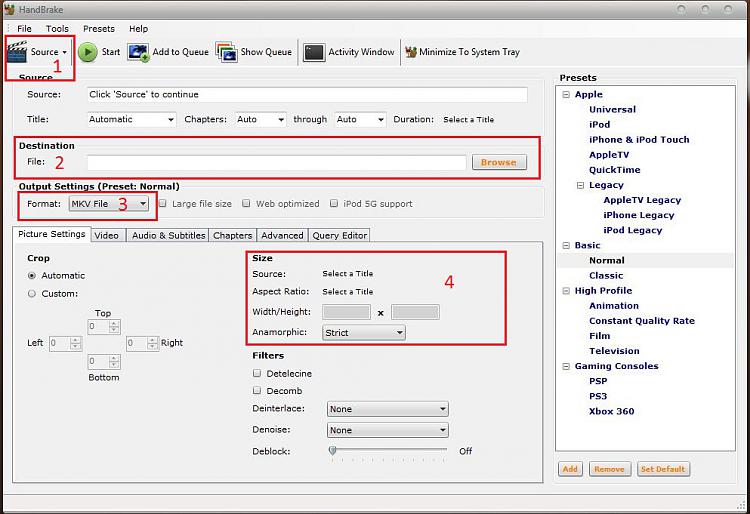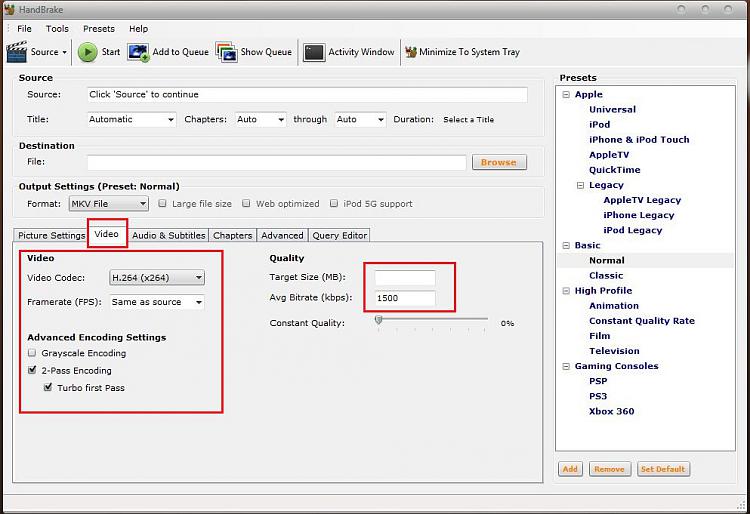New
#1
Video file question
Hi folks I dont know if this is the right place to post this but maybe you all can help me. I am new to video processing and I am trying to get my dvd that I have a vid camera recordings converted to use on Camtasia. I have Allok video file converter program. I have converted the VOB files on the camera disk to many different file types but when I play them on Camtasia they have lots of lines in the playback. Could it be my converter program? if so what is a good converter program to get? Could it be my file formats that I am trying in Camtasia? if so then what file format should I try and at what settings?
Another note is that when I play the camera disk files directly using windows media player the videos play just fine.
I just want to know just how to work simply with videos so that I can share them on the web and friends and family
Thanks in advance for any info.
~James


 Quote
Quote .
.