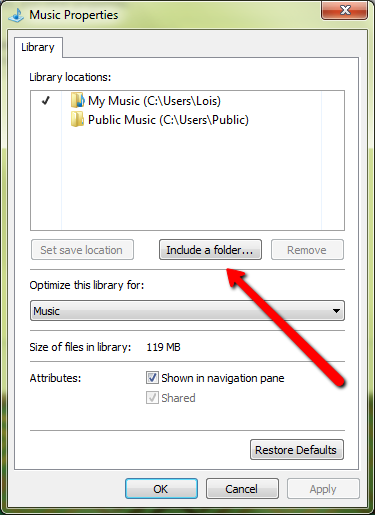New
#1
WMP 12 wont add songs to library
so basically under organize > manager libraries > music, i have selected my music folder as the location but when i add songs to the folder they dont auto matically appear on my library..
also when i try and drag the songs from the folder onto the library it wont let me as a little red circle no entry sign appears when i try it


 Quote
Quote