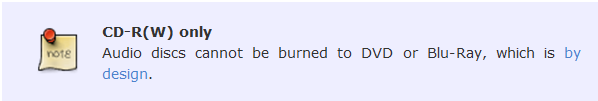New
#11
I have tried multiple programs (see above). The files are not DRM protected in any way, they were burnable on my kids' computer, and the intermediate files are being written to my hard drive, I can see them being written to my temp directory. Since I can write data CDs, the wav file solution works, but it is a workaround, not a fix. Anyone know where CDburnerXP keeps it's log files?


 Quote
Quote