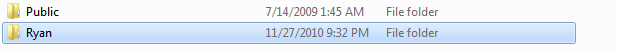New
#1
Turn off Sharing Music in WMP 12
Hello all
I'm not sure I'll ever get used to Win7 Libraries
I'm the admin on my system. My husband is a standard user. He only does email or internet. But all my music is also in his log-in account. It went there automatically. He doesn't use music etc... but if I try to delete music from his account it also deletes it from my account. I chose the share with nobody but that didn't help. Does he also have to pick the share with nobody?



 Quote
Quote