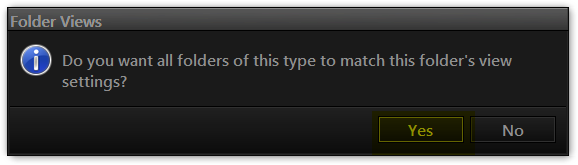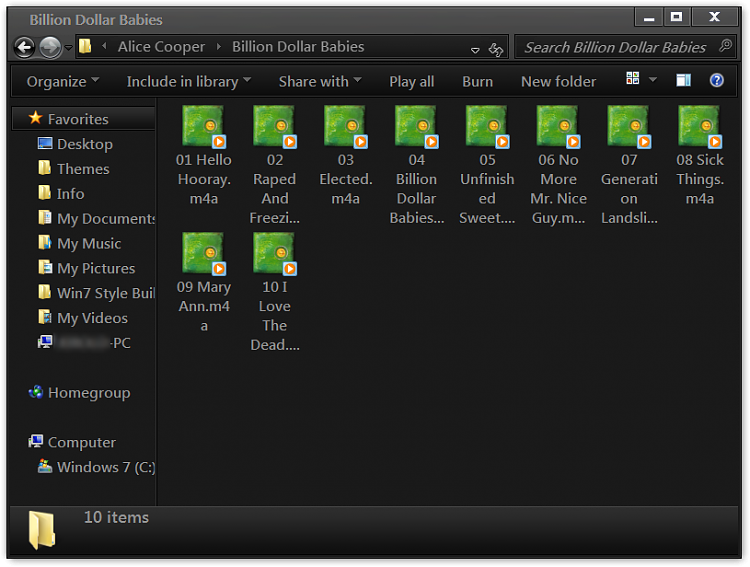New
#1
windows 7 pro 32 bit - cant see album art
Hello Guys,
i try a little guide from Microsoft,and i try to do that and it work:
but when i click on the folder and get in,that happen to me:
Why? what i need to fix that??
Thank you,
Tom,Israel.

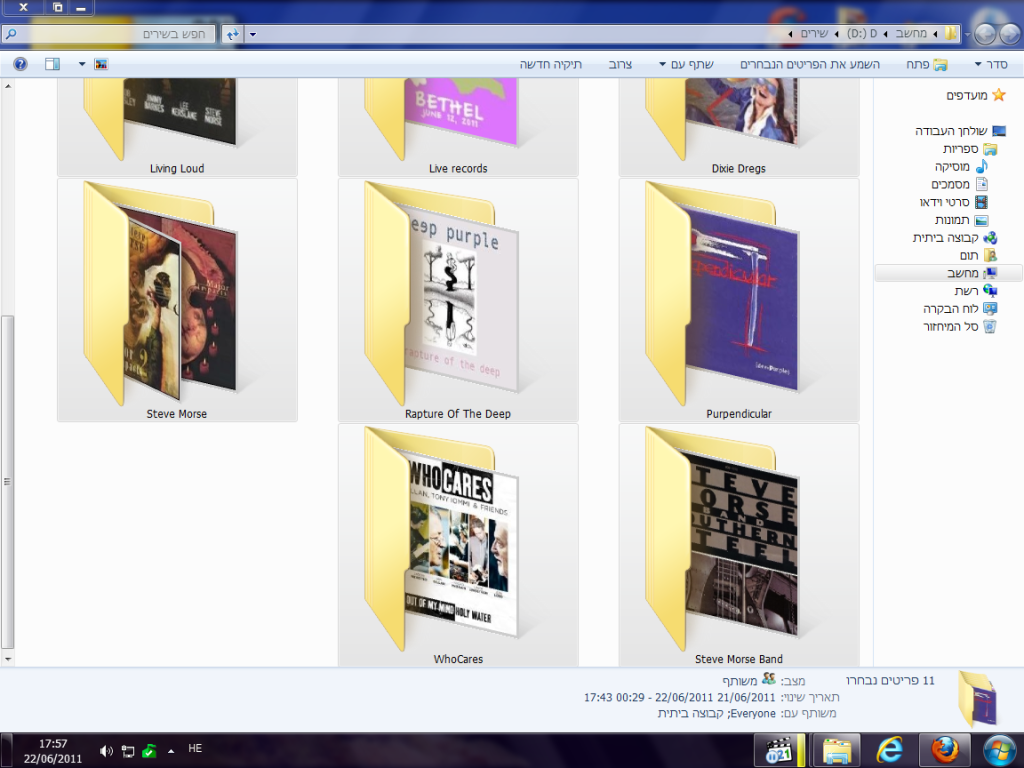
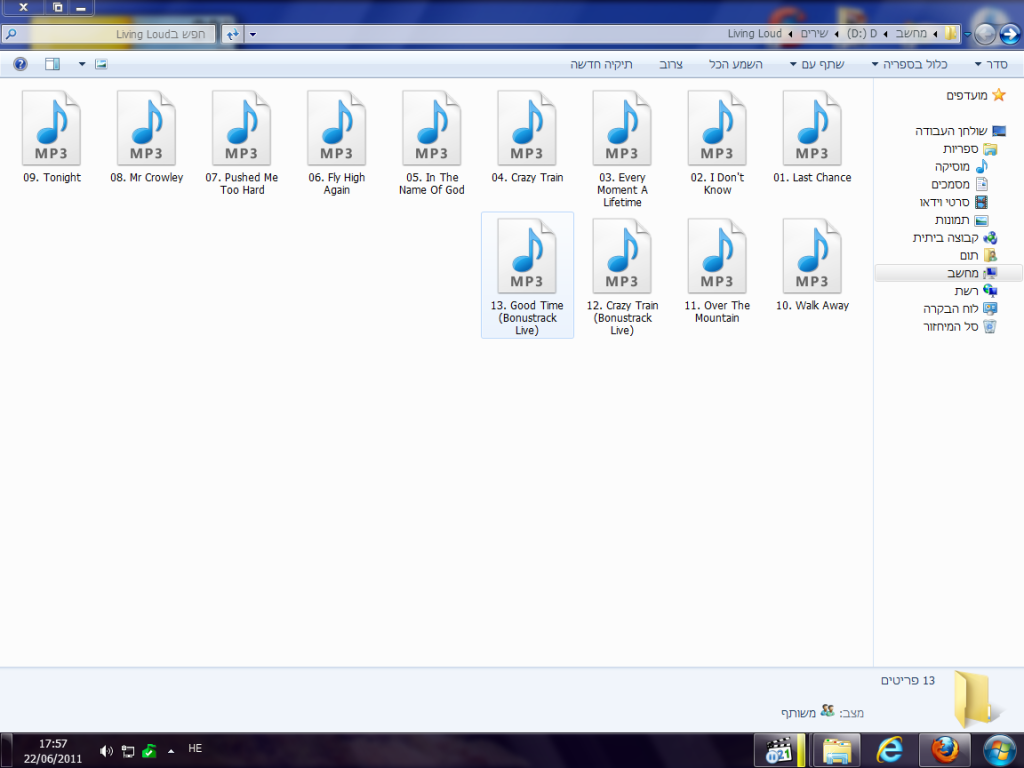

 Quote
Quote