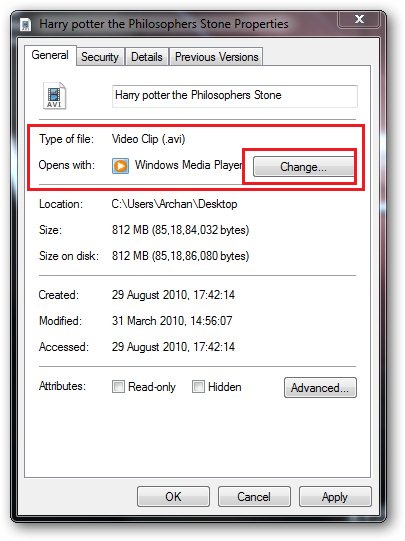New
#1
How to play avi
I want MP to play all my video files when I double click the file.
However, although WMP plays avi files perfectly, I can't assign this format to WMP.
Right clicking, open with..., nothing.
Browsing there for an exe there's wmplayer.exe but it's greyed out and nothing happens when I double click it to add it to the list of selectable programs.
Using W7 Ultimate.
Anyone?


 Quote
Quote