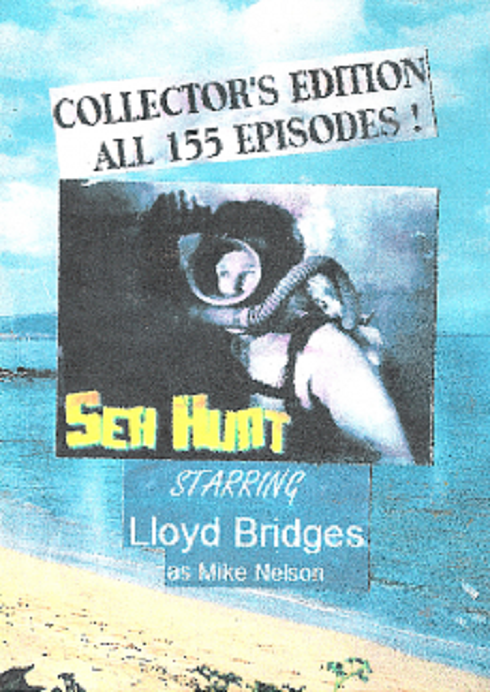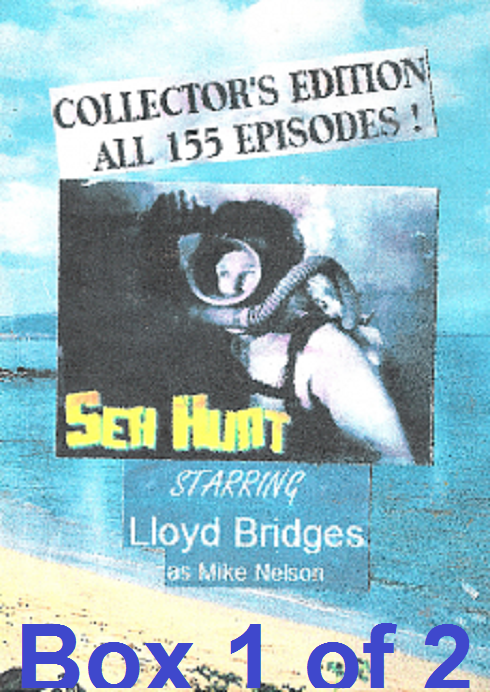New
#21
But if you look at the bottom of the Picasa screen you need to hit the upload button to get your images into the picasa window but why not just import via File, Import from? and then they will work. I guarantee Picasa will do what i said it will do. If yo can see the image in Picasa it will work! Just upload one of your images here and i will try it!


 Quote
Quote