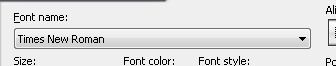New
#21
Character Problem
-
-
New #22
Yes it does use Tahoma. You can test this by looking on the Tahoma font and Ariel font in the fonts folder. There you see that both fonts are very similar and difficult to see the difference until you look at the ampersands. Then there is a distinct difference. Type an ampersand in the address bar of IE and you will see without doubt that it is Tahoma and not Ariel!
So this is quite relevant. Can you try a different font, say Ariel, in your TMPGEnc program please?Does this happen with other fonts, say Ariel or is it just Tahoma? I ask this as it seems from here to happen in programs that use Tahoma for their system font!Last edited by mitchell65; 22 Mar 2011 at 06:07.
-
New #23
I didn't know that. Thanks for the information.
I will try and inform you.Does this happen with other fonts, say Ariel or is it just Tahoma? I ask this as it seems from here to happen in programs that use Tahoma for their system font! So this is quite relevant. Can you try a different font, say Ariel, in your TMPGEnc program please?
UPDATE: I went to TMPGenc. Didn't even change the Tahoma font. Just created a text file with accented characters, and put it in TMPGenc. The problem wasn't there. In Mozilla, it is still there. I don't know if it will happen again. If it happens again, I will inform you. Thanks for your help.Last edited by IMAyNeed; 23 Mar 2011 at 05:55. Reason: Update
-
-
New #25
It happened again. But when? After I spell checked in Word. this time the troubled characters was " 's " like in " it's ". The problem is Word I believe. Any file opened in Word before causing that problem I believe. I guess the files must never be opened by Word. I will update you if there is any more info or news. I will also try opening in Word, and instead of using "save", I will try to use "save as - plain text". I will inform you. And also, I will try to use the spell checking in "Subtitle Workshop" instead of Word.
Update: Subtitle Workshop is using Word Spell Check I guess, but may not effect the format I hope.Last edited by IMAyNeed; 23 Mar 2011 at 11:01.
-
New #26
Earlier in this post I did remark about the inadvisability of setting in Word and then copying into your video editor due to the inherent coding within a Word document so it is not really feasible to test this character issue if you use Word in this way. Please would you just take a couple of minutes to do what I suggested in my post #24 above. I think the result of this small test will reveal more info!
-
New #27
-
New #28
And is this in just the TMPGenc software or in others as well? If in others as well then I would guess that there is a system fault within the OS of the Home Premium machine. If it were mine I would try a system repair but you might like to wait for further advice from those more learned than me as I am no expert on that particular subject! My method of a cure would be trial and error but it could go very wrong! If it is just the TMPGenc software then I would say the fault lies in that installation. So a clean uninstall including the registry entries then reinstall. If you have that TMPGenc software on two different machines in two different locations are you using the same discs to install the program and is it licenced for more that one user?
-
New #29
It is not just TMPGenc. In all machines the alt function should work, in internet browsers too, but it is not working. but it should, must actually. alt function is not working unless i am using word or notepad. that machine has a specific problem. I am thinking of what can alter the alt+number function. a toolbar, a program, i cannot think of anything yet. all i know is, the alt+number function is not working. it is not TMPGEnc. in internet browsers i should be able to use the alt+number function too. but it is just symbols as you know. TMPGEnc software are 2 different softwares, one is older, the other is newer version.
Related Discussions


 Quote
Quote