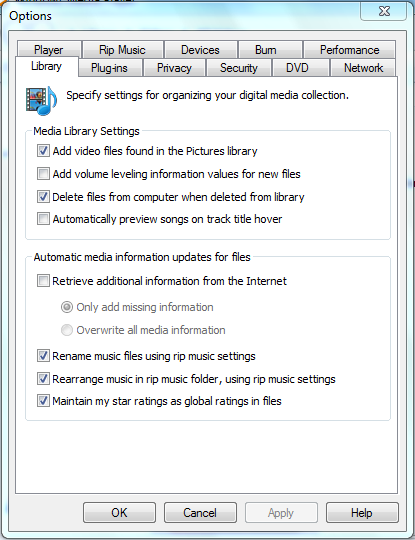New
#1
missing music files?
i'm transferring my music from my old laptop to the new one, and on the new one I cant find some of the songs in the music folder yet they are appearing in windows media player. how/why is it doing that? and is there a way to add the files back to the music folder?


 Quote
Quote