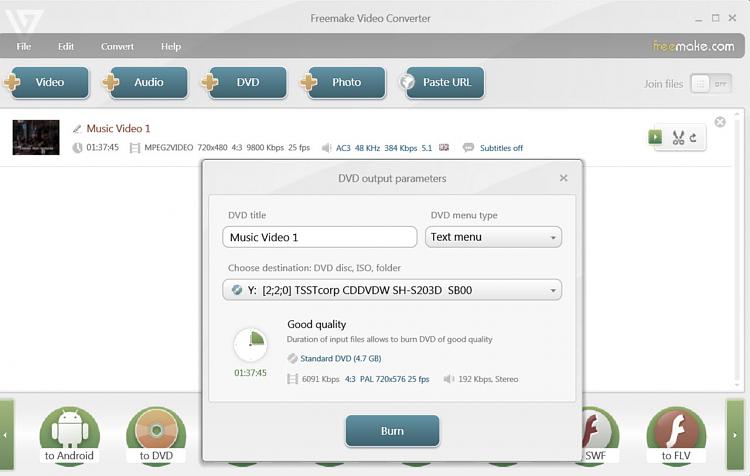New
#1
Adding a downmixed audio track to a DVD ISO
I would like to add an audio track to a movie DVD ISO.
My problem is that to play iso versions of my video DVDs using a WD TV Live Media player. Unfortunately many of the DVDs only have an ACR3 5.1 for the main movie audio and WD do a bad job of down mixing to stereo which is what I need.
Handbrake seems to be able to do exactly what I want but for mp4 and mkv.
Is there any software to add a stereo down mixed track and get a playable ISO with the 2 audio tracks?
Add: I'd stress they are my paid for DVDs which haven't had a stereo track included.


 Quote
Quote