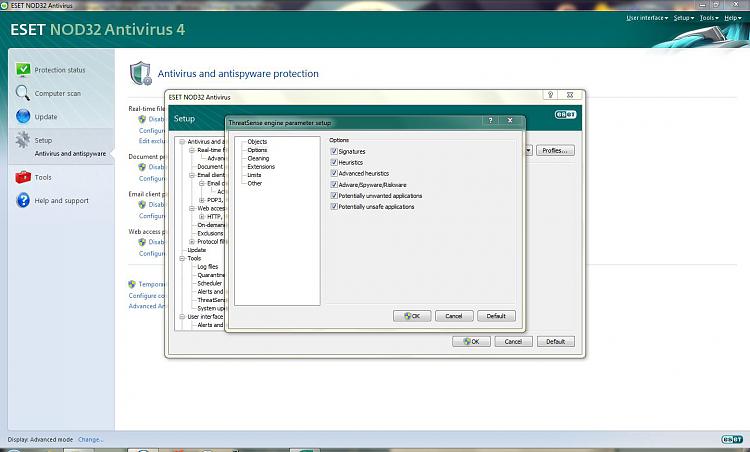New
#221
i have a strange issue with the newest codecs (2.2.4)
I've been using the Shark007 codecs for a long without any issues at all.
However, with this new release, under my normal settings, my x264 gives an error and stops at the start of an encode,
AND MP4's crash WMP with a App crash and a ref. to <fault RAAC.dll>
(but ONLY if it has a AAC 5.1)
I double checked the FFDshow AAC codec, and its set to libfaad
MP4 files with Stereo AAC = Working w/out issues
Mp4 files with 5.1 AAC = Working IF selecting MONOGRAM decoder from the Swap Tab
Everything works without issue in WMC 64bit, set as described below.
What I normally do is set in Swap tab:
Use FFD Show for everything EXCEPT Mp3
Under H264 :
set all to use FFDshow
I do the same for the 64bit side
This has always worked flawless for me, until this latest release.
now the issues as described above.
To get the libfaad AAC decoder to work:
I must disable Ms Audio/video/ and the WMF it works again without issue.
Simply disabling WMF .. Crash
disabling MS Audio = crash
they all 3 need be checked.
(Ive never had to disable any of these, so im curious why now its needed, but only on the 32bit side. it doesnt phase the 64bit side)
The 64 bit side works flawlessly with my normal settings as desribed above with no need to disable anything.
So i'm guessing Im completely overlooking something, or something changed and theres a setting that diff by default Im unaware of.
Any advice appreciated. TY


 Quote
Quote