New
#1
Problem with K-lite Codec 7.1
hi ,
I'm using K-lite Mega Codec Pack 7.1 On My x64 Win 7
I Have a Problem With Some Mp3 Files ...
When i tray to Play one of them i got this Massage :
Here is The Massage Text :
Code:Media Type 0: -------------------------- Unknown AM_MEDIA_TYPE: majortype: MEDIATYPE_Stream {E436EB83-524F-11CE-9F53-0020AF0BA770} subtype: MEDIASUBTYPE_MPEG1Audio {E436EB87-524F-11CE-9F53-0020AF0BA770} formattype: TIME_FORMAT_NONE {00000000-0000-0000-0000-000000000000} bFixedSizeSamples: 1 bTemporalCompression: 0 lSampleSize: 1 cbFormat: 0 Media Type 1: -------------------------- Unknown AM_MEDIA_TYPE: majortype: MEDIATYPE_Stream {E436EB83-524F-11CE-9F53-0020AF0BA770} subtype: TIME_FORMAT_NONE {00000000-0000-0000-0000-000000000000} formattype: TIME_FORMAT_NONE {00000000-0000-0000-0000-000000000000} bFixedSizeSamples: 1 bTemporalCompression: 0 lSampleSize: 1 cbFormat: 0
and here is the Mp3 File :
Code:http://www.zshare.net/audio/9047513123c5ef64/
Note ! : The Files just run Ok With Windows Media Palyer !

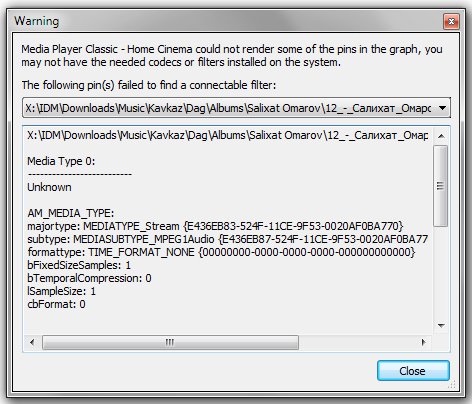

 Quote
Quote and 3 of them are videos. Looks like this file was created with error.
and 3 of them are videos. Looks like this file was created with error.