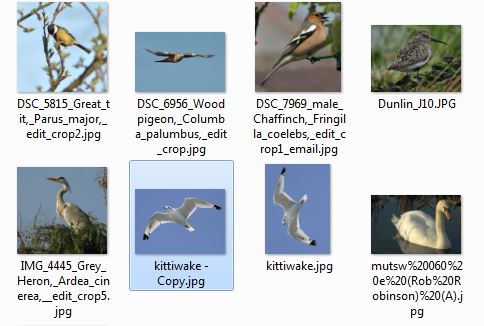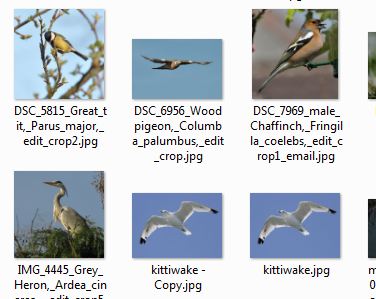New
#1
Windows picture editor auto save problem
I just edited a load of pictures in Windows picture editor, which automatically 'auto save's and now I can't find them. Where do they save to? Is there an option to 'file' 'save' so \I can save to the file I want on my pc?
Help!
Thanks...


 Quote
Quote