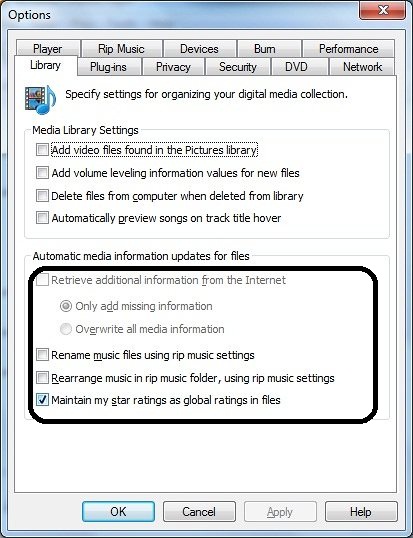New
#1
Migrate Music library without windows transfer
So my old PC's system files became corrupted by malware, with no way to recover the OS without a full install, I decided now was the time to switch to W7.
My problem is without being able to run the transfer wizard, How do I move my old library settings,album info, art and ratings to the new machine, which was installed on a clean new HD.
Please tell me it is as easy as finding the library files on the old HD and pasting them to the new..
Thanks for looking.


 Quote
Quote