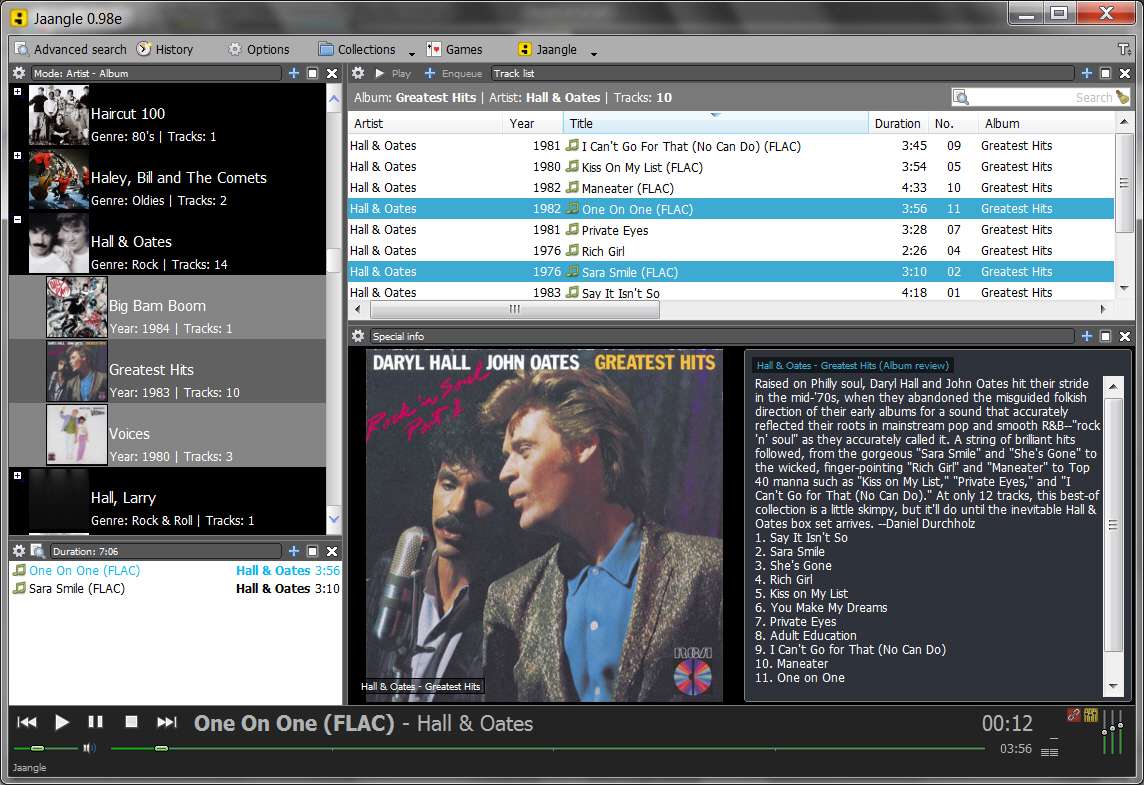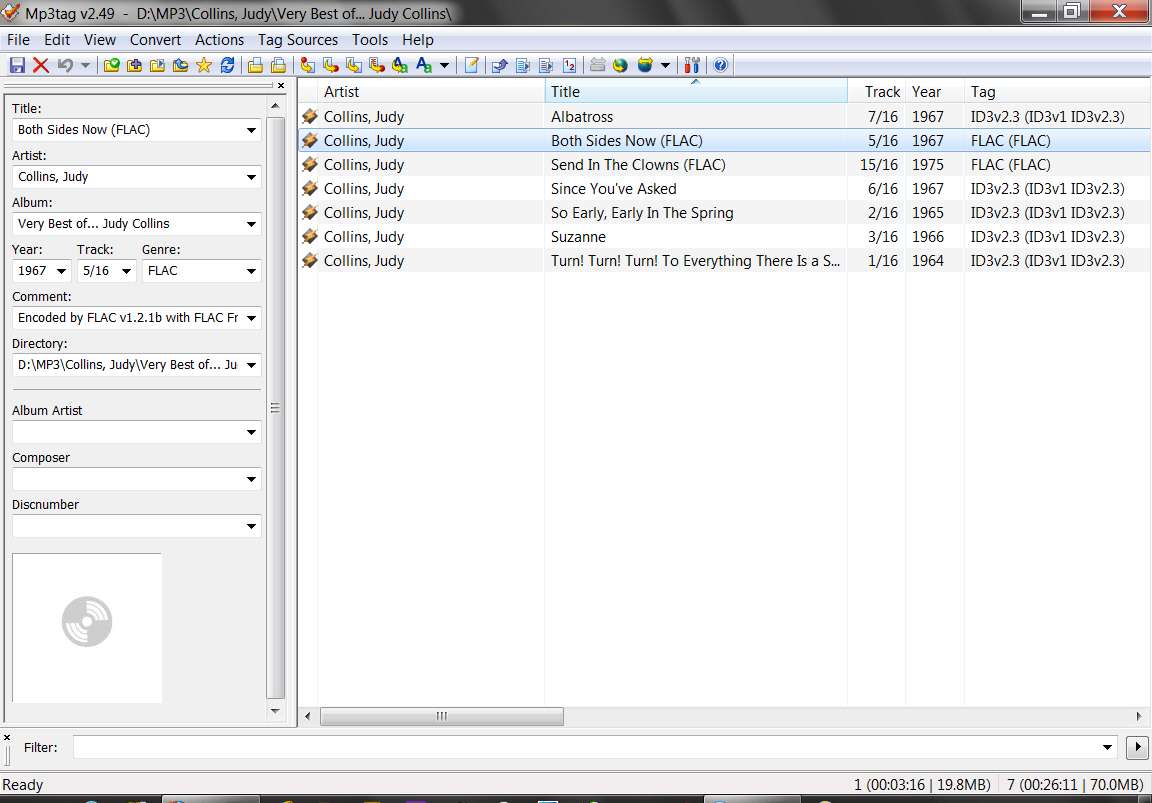New
#1
Corrupt Album Art Cache
I have purged my album art cache so many times and I'm sick of it. I manually removed every single picture that I did not want in there. It took a long time and I had to do it more than once! I thought I had it all straigtened out and now I'm seeing this kind of stuff:
View in Music Library, arranged by folder:
When I open the album to see the songs, I see this:
View in Music Library, arranged by album:
This is only one example. I have many, many more albums that look like this. Some in album view have this:
Any help at all is appreciated!


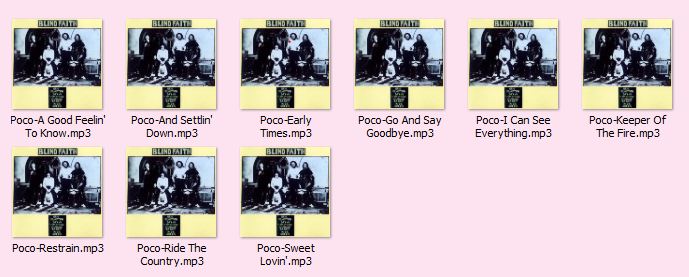



 Quote
Quote