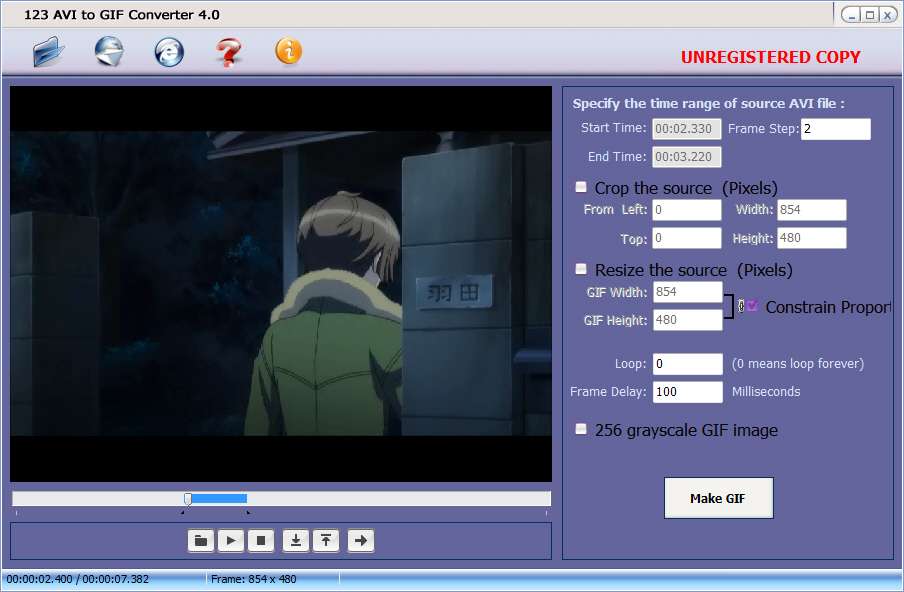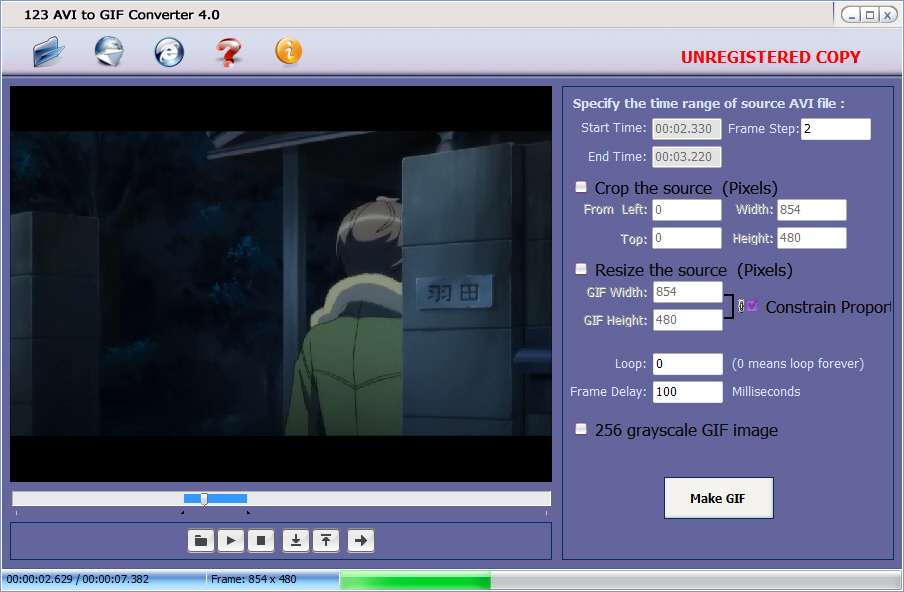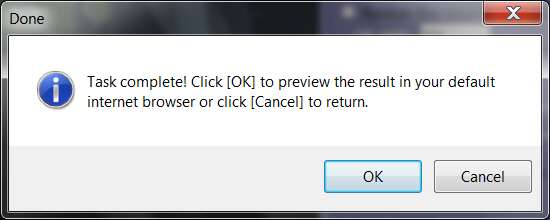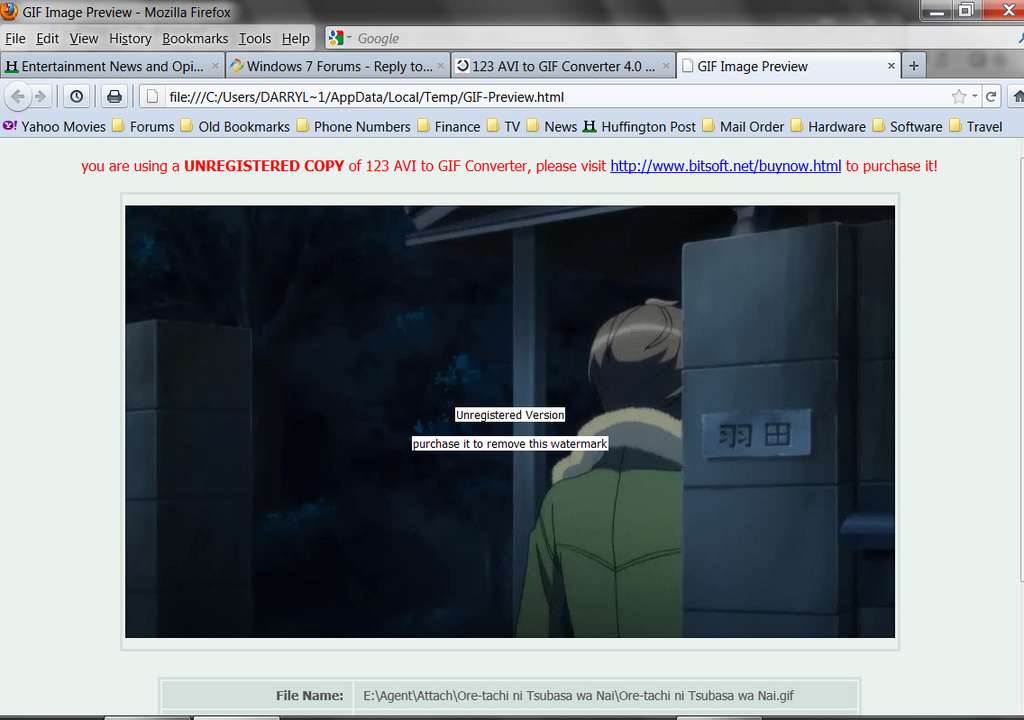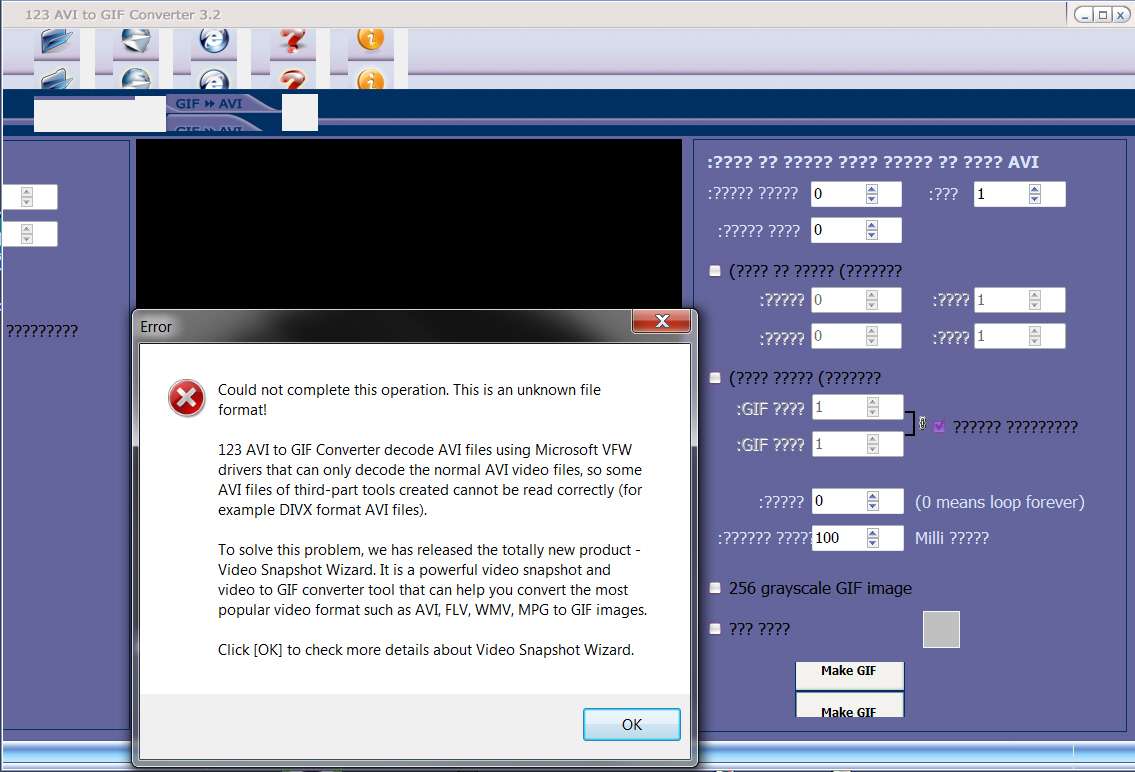New
#21
thanks for your support ^_^
umm ok ... first i know the video suppose to play fine (it working fine with any new editer progreams but not with old ones)
second MPC was working just fine with previews because it seem that it not even touch the Windows Explorer previws when it come to avi... it was the divx who done it... CCCP using Haali last version which drop the support of showing MKV previews because it was too buggy, as for other files i think it let the windows explorer to handle most of them, at least i 80% sure it let the AVI to be handle by windows explorer because the cccp codec pack designed with the idea of letting files like MKV to work fine (people can laugh on me when hearing that i use AVI files at all when it come to CCCP)
but i assume you just try to show me that everything is working correctly
my best guess is that the codecs (or filters...) just too new for old progrems... and they just end up not being recognize
i wish i could look what filters were in cccp 2009 without to reinstall it...
(what sucks most is that i just end up ruin my system for nothing if the problem was in the old program itself =.=)
i send you a the program via mail again, the program name is AVI to GIF Converter but i not sure it will come in english though... the program suppose to be in english .... but there is chance that it take the lang from the system
anyway if the codecs aren't the problem that mean i need to run back to plan A ...seraching for a new program that can Converter videos to GIFs.... and i can't find one till now .... and i try something like 5 progrems and all end up not recognize the file/ recognize it but not suit to change it to GIF with some codecs or just crash ... -.-
Last edited by egozi44; 18 Aug 2011 at 13:12.


 Quote
Quote