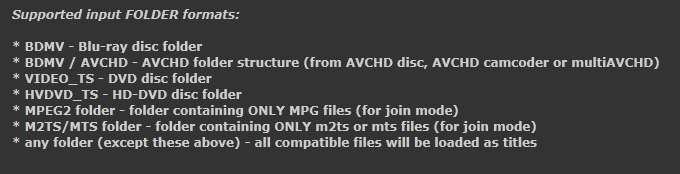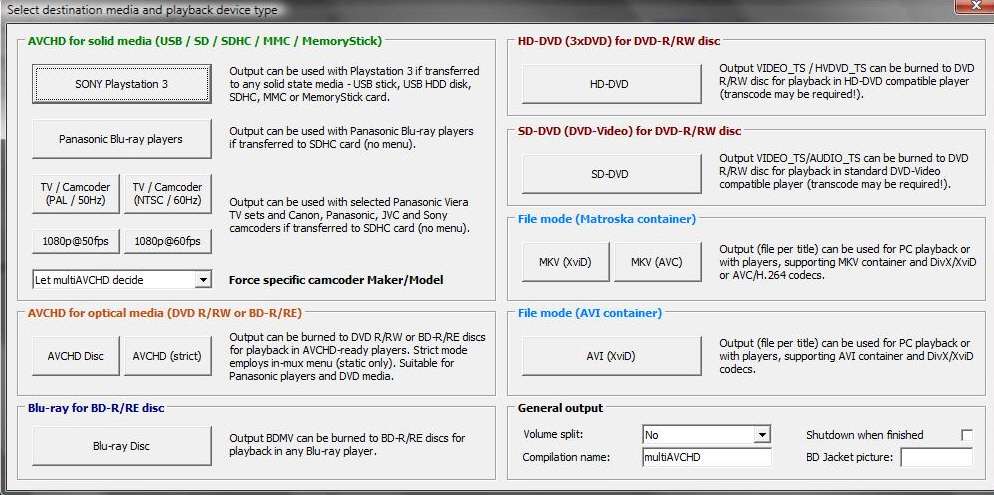New
#1
Which program to create AVCHD DVD?
Using MakeMKV I can backup my Blu-ray movies. This takes huge space on the HDD.
Is there a simple program to create an AVCHD DVD disc? Then I can burn the AVCHD to low-cost DVD and play it on my PS3, preserving my original Blu-ray disc.
I have very little knowledge of the video terminology and conversion. So the program should be simple to execute with just a few clicks.


 Quote
Quote