New
#1
Windows Image Viewer Problem!
Hello guysHope everyone is okay

I face this problem when I open some pics... So What is the reason ?
Thanks
Last edited by Brink; 25 Aug 2011 at 18:04. Reason: embedded image
Hello guysHope everyone is okay

I face this problem when I open some pics... So What is the reason ?
Thanks
Last edited by Brink; 25 Aug 2011 at 18:04. Reason: embedded image
guys help please ?
Can you please post that image file as an ATTACHMENT to your post, so that I can download it and examine it.
Or if you can't post it as a real "attachment", can you upload it to a hosting site and provide the URL so that I can download it from there.
Need to actually have it in my hands, to see what might be going on.
here you go
Ok. There's obviously nothing wrong with the actual JPG itself. It displays perfectly using several assorted image browsers (including Windows Media Player, which displays it for a few seconds).
Your original screenshot has somehow been resized so small as to make it truly impossible to figure out what program you're using to try and display it. There are what look like player controls at the bottom, but I don't recognize them. I also can't read but don't recognize the Menu bar items. Then there are also four rectangles with what look like VLC logos in them over in the lower-right corner, but it's all so tiny I cannot make out the words inside. So I don't think you're using VLC to view this image, but I honestly don't know what I'm looking at.
Is this a Windows component? Is this a 3rd-party product? I'm sorry but that initial screenshot is not of great value, although the aspect ratio distortion of the display image is obvious.
Can you either re-post a better, larger or full-size version of this screenshot? Or better still, do exactly the same thing you just did with the original DSC JPG itself... namely ATTACH the full-size screenshot of whatever program is being used to view the DSC JPB to your post, so that we can see your full-screen screenshot in its full size after we download the attachment.
So, what is the program or browser or media player or whatever that is currently open and that is producing that distortion when displaying the JPG? Obviously it has been re-sized inside that program's display/player window, with horizontal being forced to full-screen width without "keep aspect ratio" for the vertical.
Are you trying to use a media player program to view JPG images? If so, I've got a MUCH better suggestion for you.
Well pardon me... I never even knew about such a program. Honestly, this is the first time I've ever seen its interface, which is why I didn't recognize it at all.
I also don't have a "Pictures Library". To be honest, I don't use Libraries at all in Win7. I know... there's probably something very good about that functionality, but I honestly am very comfortable with the organization I've developed over the years accessing the data on my four hard drives and 13 partitions.
Anyway, I guess this is by way of trying to rationalize why I never knew about Windows Photo Viewer until now.
But back to the subject at hand.
Once I learned from HELP how to get into this Photo Viewer program from the Pictures Library starting point (even though I don't actually have such a library defined, so I just navigated to Computer) I also see EXACTLY the same aspect ratio distortion you do:
I did a little looking around and there don't seem to be any "settings" for Photo Viewer at all. It just opens, and what you see is what you get. What it's presenting appears to be 100% default and unchangeable, and is obviously a function of something in the JPG itself if this is the kind of result we see when using it. The fact that it's clearly mishandling this JPG for some unknown reason is undeniable, but Microsoft seems like the culprit here... not your JPG.
I would simply not use Photo Viewer, to be frank, but it's nothing that you yourself can "fix". There's simply no user control over this most basic, simplest of programs. I point out that there are many other superior alternatives, none of which exhibit this symptom on this very JPG.
Obviously Photo Viewer is not the world's greatest image viewer program if it does this aspect ratio distortion in its window for some reason... when in truth there is nothing at all wrong with the JPG image as confirmed by multiple other image viewer methods.
Note that in my own situation, I have ACDSee installed as my "default image viewer for JPG". So what shows up on the menu bar from Pictures Library is not Photo Viewer by default at the top of the list, but rather ACDSee.
Nevertheless, even though ACDSee is the default, Photo Viewer IS still available as a selectable choice down at the bottom of the list, and the first screenshot above is what it produces when I select it... which indeed duplicates your results.
So I would say that it's not you or me, it's Photo Viewer. This is the absolute very first time that program has been used on my system. Nothing I've done before now could have influenced it. If you say it doesn't do this for all JPGs, well then even more reason not to use it... if it can't be trusted to provide a simple image display reliably.
In passing, I point out that when I use either ACDSee or Paint (also standard with Win7) selected from that same drop-down image viewer list, the results are perfectly normal with either program:
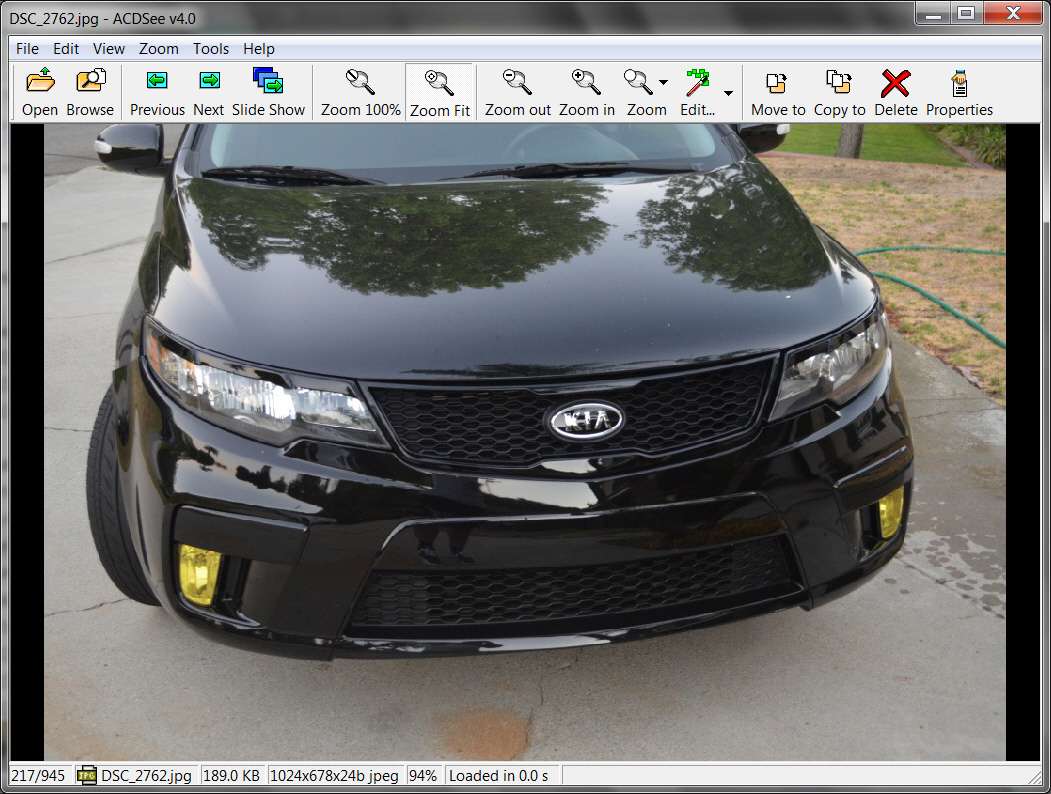
And, not suprisingly, I can also enter either Photo Viewer or any of the other available image viewer programs on my system simply through a right-click context menu using Windows Explorer and following the "Open with..." flyout:
Anyway, I really don't have an answer for you. There's nothing to "fix", nothing wrong with your JPG, no way to change how Photo Viewer behaves because it provides no setup options or settings. It just does what it does, and obviously it's broken when it comes to this particular JPG.
I would honestly recommend that if you want functionality and convenience and speed, that you look outside of Windows for a genuine image viewer/browser program... either free or non-free. Paint is clumsy but doesn't exhibit the aspect ratio distortion that Photo Viewer does, at least on this particular JPG.
I, myself, use ACDSee (actually the 4.01 version which goes back to 2001) because it's lean and fast. No bloat, function-rich, and has worked perfectly for me through Win95, Win98, WinXP and now Win7. I actually possess many newer upgraded and more sophisticated versions of ACDSee (through the 2.5 Pro version which is the last one I finally bought from them), and 2.5 Pro is actually installed and I use it occasionally. However this super-slick 4.01 version from 2001 is still my "default image viewer", because it's so simple and fast.
It's more than just an "image viewer". More importantly, it's an "image browser"... and with a very simple but powerful and concise user-interface. View images in full-size or windowed, 100% true size and scrollable, or re-sized to fit the screen or window. It can rotate, and it can create HTML "contact sheets". It can drag/drop from the thumbnail browser pane to the Explorer pane within one window, or it can drag/drop between two windows. It launches from any other program when an image file is double-clicked.
What more do you really want or need in an image viewer/browser? Actually, it CAN do much more than just this, but I don't use it for anything else. I use Photoshop when I want to edit, not ACDSee. ACDSee for me is for image viewing/browsing.
What else can I say?
What a great answer. Have some +rep from me.
Another good choice is Google's Picasa. Picasa 3: Free download from Google
Thank you kindly.
Coming back to this issue, I didn't just open Photo Viewer (which I think used to be called "Picture and Fax Viewer" in WinXP) and observe the aspect ratio distortion. I did play around a bit, maximizing the window, stretching the window in both horizontal and vertical directions, etc. Nothing repaired the image to its true and proper aspect ratio (based on its dimensions of 1024x678).
Now to be honest, this 1024x678 image size is a very very odd image size aspect ratio. I'm almost thinking this was re-sized by some editing program (or perhaps the transfer of the digital image from camera to PC did this on-the-fly), and by accident there was a mistake in specifying the dimensions. In other words, Nikon camera would normally have created an image that's 4:3 in resolution, i.e. 1024x768), rather than this very odd looking 1024x678... which almost looks like a transposition of digits when typing. Thus it should have been "768" and it got mistakenly entered as "678".
Anyway, 1024x678 is very definitely unusual (and possibly unintended and wrong), and it may well explain why Photo Viewer is mis-handling it. Not to say that a good image viewer should crap out like this (e.g. Paint and ACDsee and Photoshop all have zero problem presenting the image exactly in this odd 1024x678 aspect ratio), but it may be the root cause of why we see the aspect ratio distortion out of Photo Viewer... which is, after all, not a very sophisticated program.
Ok, just to convince myself that Photo Viewer doesn't always fail (something that is obviously true), I used it on one of my own Nikon D300 digital camera pictures. This one is actually much larger than the one in question, and is still in its original size as it was on the camera and transferred to the PC using Nikon Transfer as the program. It is size 3216x2136 (which is an aspect ratio of 4:3, which is normal).
It's not known (a) what program did the transfer of the image from OP's Nikon D5100 camera to the PC, (b) what the original size was in the camera, and (c) how he ended up with 1024x678 in this problem JPG.
Then, I compared the "properties" of both my picture and OP's picture as presented by Windows Explorer (via Photo Viewer right-click). There's nothing of any real consequence exposed by the comparison, other than I used Nikon Transfer to grab the photo from my D300 whereas some program named "Version 1.00" did OP's transfer or re-size.
Here's my photo, and note that it displays perfectly.
And here are side-by-side comparisons of the "properties" of my photo vs. OP's photo:
I'm now suspicious that the obvious bug in Photo Viewer which does this is being triggered by the odd aspect ratio of 1024x678 in the OP's image. And that image size is clearly not what came out of the camera, but instead is a re-size either (a) during the transfer from camera to PC, or (b) by some editing software on the PC.
And, I suspect that it was probably not intended to specify 1024x678 for the re-size, but probably it should have been 1024x768.
I have a hunch that if the true probably larger original image from the camera is re-edited and re-sized to 1024x768 that this may well display correctly in Photo Viewer.
Nevertheless, I still don't think that Photo Viewer is what any photographer who has hundreds or thousands of digital images to work with should be using.
Instead, a true "image browser" program (e.g. ACDSee, or Picasa, or similar) should be used.
For anyone who doesn't want to shell out big bucks for Adobe Photoshop CS5.5 I can recommend Adobe Photoshop Elements 9; it's a great program for the home user and reasonably priced too.