New
#11
pics from my phone to my computer
-
-
Posts : 5,605 Originally Win 7 Hm Prem x64 Ver 6.1.7600 Build 7601-SP1 | Upgraded to Windows 10 December 14, 2019New #12
You might want to try what I have to do, but your email provider has to be able to handle Short Message Service (SMS).
Select the pixs you want, and then send them to your email account. My LG only allows eight pixs.
-
New #13
Ok im assuming your phone has a mini ssd card. these cards often come with an adapter that you can plug the mini into that makes it a normal size card this will then fit into your card reader on the pc or usb card reader,assuming you have one.
MINI SD ADAPTER: Sandisk: Amazon.co.uk: Computers & Accessories
-
New #14
Phone did not come with an adapter. I'll look into the adapter thingy at the at&t store or bestbuy.
-
New #15
OK, Anak's suggestion is worth looking into, too.
-
Posts : 5,605 Originally Win 7 Hm Prem x64 Ver 6.1.7600 Build 7601-SP1 | Upgraded to Windows 10 December 14, 2019New #16
Okay. I went to Samsung's web site and looked up SGH - a437T for the manual, and found: Samsung Download Center for SEGA437CDAATT
I know that does not look right, but go to the site and check the modifiers I used for the search:
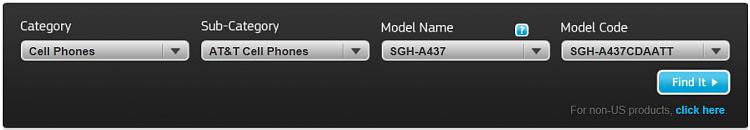
If that is not the right model you (the OP) will have to go there and select the proper modifiers to search for your phone, and I stayed in the U.S. because your User Profile shows you are in the central U.S. .
I could not find anything that verified that you have any type of SSD card, and as the quote shows below you have to use MMS messaging or ImageStation® which was a Photo sharing/developing web site.
I say was because the service has been discontinued.
So you can use their suggestion to use a different Photo sharing/developing web site or send the pics by using MMS. But, again your email provider has to support it, if not then you will have to send to a web site, and then harvest your pics from that site.
I have not checked, but something free like Picasa might work.
Source, direct PDF download: http://downloadcenter.samsung.com/co...tt_a437_ug.pdfCamera Options after a Photo is Taken
After you have taken a photo, you can use various options by pressing the Options
soft key. Highlight an option and press the Select soft key or the key. The
following options are available:
• Take Another: launches the viewfinder and allows you to take another photo.
• Send: allows you to send the photo in an MMS message or to ImageStation®.
• Set as: allows you to set the photo as your wallpaper or as a Caller ID for a contact.
• Delete: allows you to delete the photo you have taken.
• Rename: allows you to rename the photo.
• Go to My Photos: allows you to view photos you have previously taken.
• Lock: allows you to lock the photo to prevent deletion.
• Properties: allows you to view the properties for this photo.
If you do not have the manual for your phone, now would be a good time to get it.
-
New #17
Thank you Anak
The phone has a smartchip, is that the same as a ssd card?
Seavixen, what did you mean by using a xp machine?
I really want to go the phone to computer route.
-
New #18
-
New #19
The smartchip is removable.
I still have my old xp computer in the basement, worth trying?
-
New #20
Related Discussions


 Quote
Quote