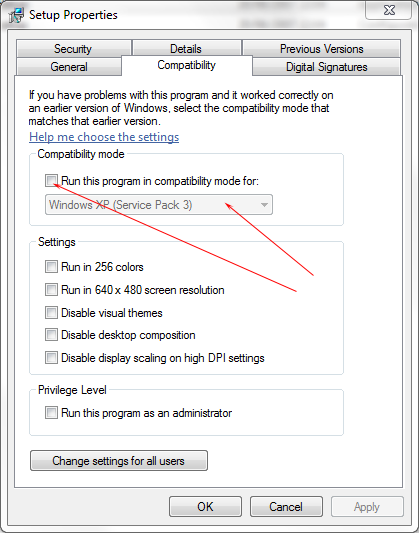New
#21
Not unless there is an adapter that can be had to connect it to your machine.
Smart Chips are small cards that are inserted into phones that help in communication with the network. An alternative name for "Smart Chip" is a SIM (Subscriber Identity Module) card.AT&T Wireless- What is a SIM card?
Your smartchip is very handy when the time comes for you to upgrade to a newer phone. If it is compatible with your new phone all the provider has to do is swap out the cards, but in my experience the provider will just use their proprietary card readers to transfer your information from your old phone to the new.
They remove the card from your old phone, place it in their reader.
The reader copies/saves the information.
Then they place the new phone's SIM card into the reader, and download the information onto it.
Then place it into your new phone, and off you go.
I would be careful with that SIM card or you could 'brick' your phone.



 Quote
Quote