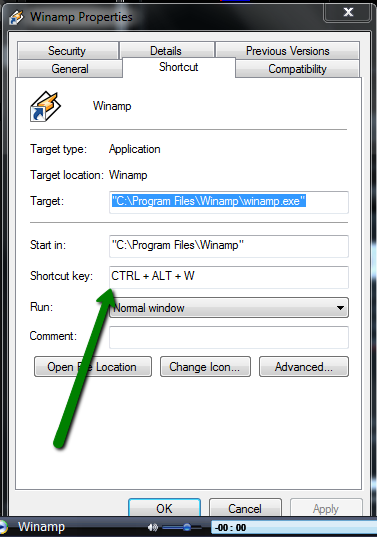New
#1
Winamp hotkeys don't work in some fullscreen apps
I use the current Winamp.
I was wondering if I could somehow force these hotkeys to work in anything ?
Most notably, Battlefield 1942. Even my Play/Pause, Next Track and Previous Track buttons don't function when I'm playing


 Quote
Quote