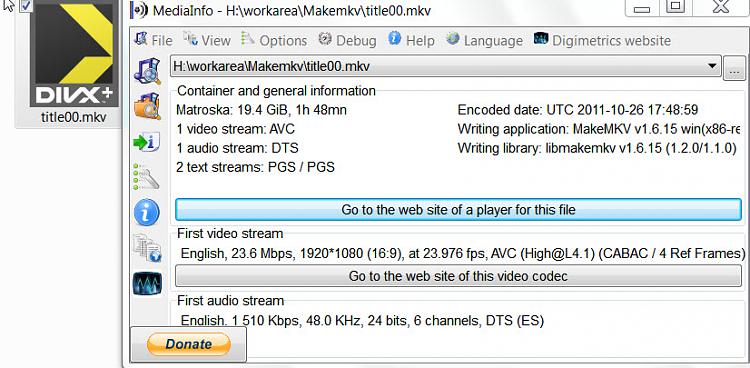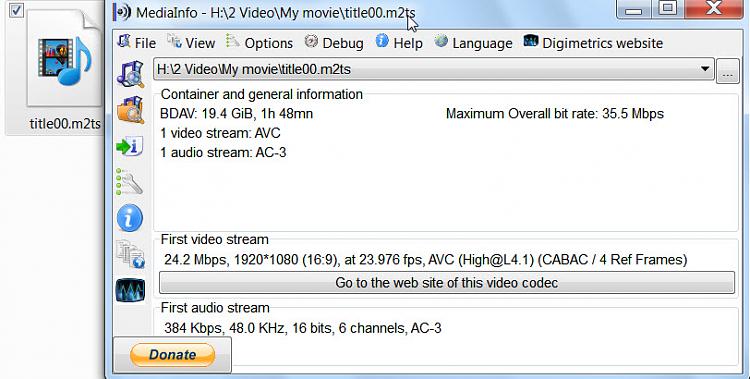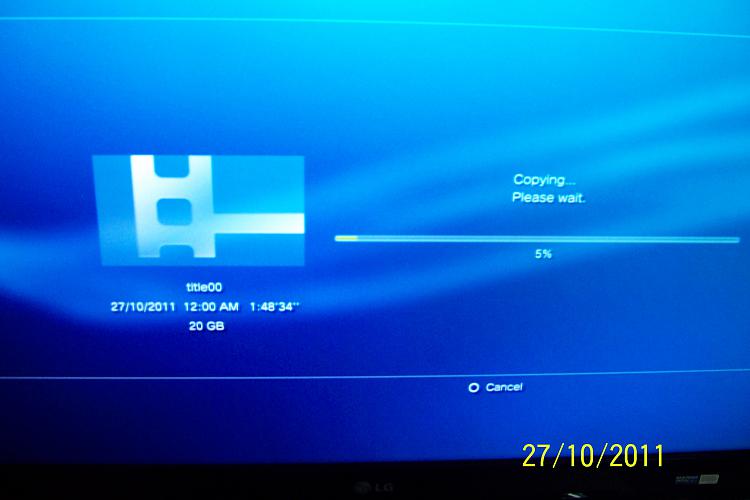New
#1
How to convert MKV to another format, but KEEPING the quality?
Okay, So I've got a MKV Video which is 720p - I'd like to convert it to a different format which can run on PS3, but without losing the quality or the voice sync?
Thanks, xSaxby.


 Quote
Quote