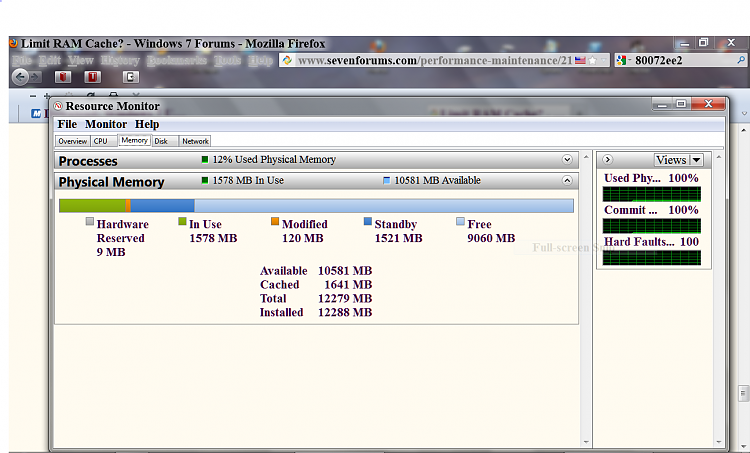New
#1
Video playback colour problems.
Hello, I recently purchased a new Windows 7 computer and I have been having trouble with video playback. Specificly, the colour. When I play a video in Windows Media Player, QuickTime player, RealPlayer or any other media player the video is played in a blueish tint, and multiple artifacts sometimes present themselves. This problem also occours on web players such as YouTube, but only when on fullscreen mode. Does anybody think they could help resolve this issue?
Thankyou.


 Quote
Quote