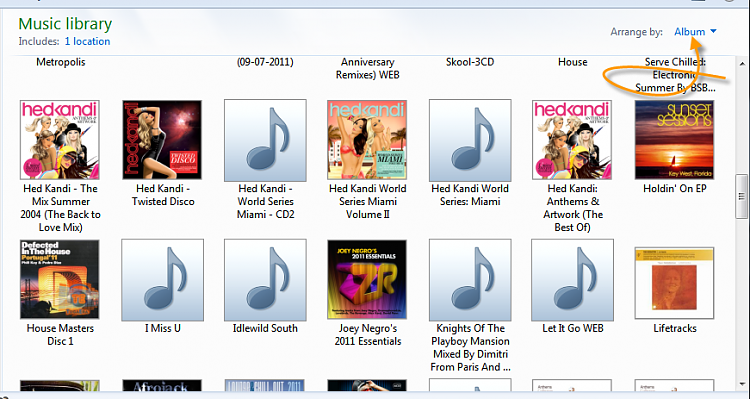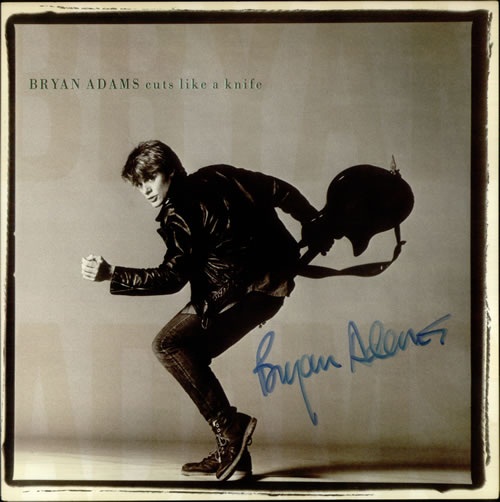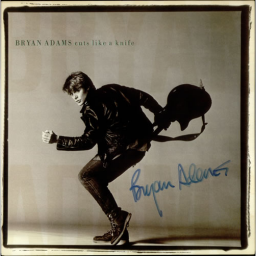New
#1
Folder thumbnails issues with music collection
Hi, I am new here :)
I have issues with my music collection I am trying to tidy up it and is going OK, but I want it to show a thumbnail for each group or album, and they show fine in some folders and others no (in one of them the image is corrupt but I have sorted it), despite all they have an album art image, as this screenshot shows.
Any help would be appreciated
Also as a plus I would like thumbnails to show straight instead of slanted as any image thumbnail, as they are a bit obscured by the folder, without going one for one manually as I could find, but that is less important for now :)
Many thanks :)



 Quote
Quote