New
#1
Free - Fast Picture Viewer x86/x64
FastPictureViewer is a very powerful (and outrageously fast) photo viewer for both x86/x64 based systems. It has a lot of unique features and as a long-time ACDSee user, I found the latest versions too bloated, I'm happy to have found this replacement.
Features:
- Free for non-commercial use
- Full Windows 7 support and available in both x86/x64 versions
- Full multi-core support
- Full GPU support to assist it quickly rendering images
- Supports virtually all image formats
- Plugin support
- Very slim footprint but extremely powerful
- Entirely free of ad/mal/spy ware
- ...many more
The site can be found here and a demonstration video can be viewed here.
EDIT: The author has annouced a promotion, it's a great deal.
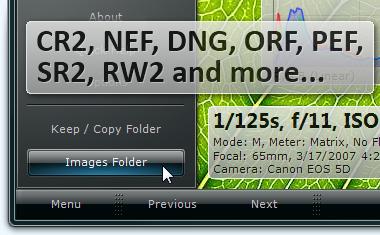
Last edited by Captain Zero; 09 Feb 2010 at 04:08. Reason: Added 15% coupon


 Quote
Quote
