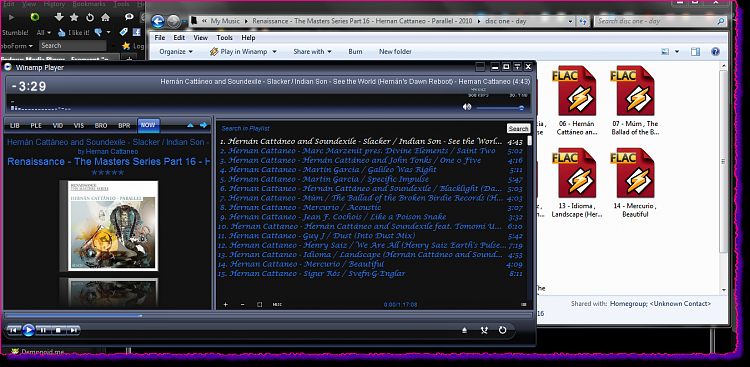New
#1
Windows Media Player - Frequent "not responding" status
It is my impression that, like many others have noted, Windows Media Player 12 is less stable than its' predecessors. I make use of the Play To/media streaming features, so switching back to WMP 11 is not a good choice for me.
Even after running the WMP troubleshooter, uninstalling/re-installing, limiting the music library to one hard drive (thus excluding the back ups), and, setting the WMP update feature to once a month, I still have to put up with frequent periods of "not responding" and the "working" icon. This prevents any use of the WMP until it decides it is ready to work. These episodes take place several times a day; both upon WMP start up and when working with/making menu choices in the WMP.
In case it could be a factor, I am pretty much certain my system is currently virus and malware free.
I have a large music library I frequently work with (20 to 40 thousand tunes and growing - depending on how far I get in transcribing my LPs into digital format for inclusion in the WMP library). Some folks have said that WMP is not the best choice for a very large library.
So, I tried both WimAmp and Media Monkey. WinAmp seemed a lot less intiutive learning curve-wise and was also less fun to work with. MediaMonkey initially seemed like it would do the trick; so I purchased the full package. However, after a few weeks, I must have inadvertently given it the wrong command because it started to take over my library and started undoing all my analog to digital work of the past few years. The worst thing was it was renaming all my correctly named analog to digital song titles to "unknown."
No action on my part seemed to stop MediaMonkey from trying to rename all my song titles; not even uninstalling and re-installing. So, I switched back to WMP a few months ago.
Is there anything that can be done to make my WMP work with more stability and fewer "not responding" periods? If it is the size of my library, how big a music library can WMP handle without getting hung up? Is there a way to store my music library on an external hard drive or some other way to increase the operating efficiency of my WMP (to get fewer "not responding" episodes)?
I use my WMP pretty much every day; sometimes several times per day. Thanks for any help or suggestions.


 Quote
Quote