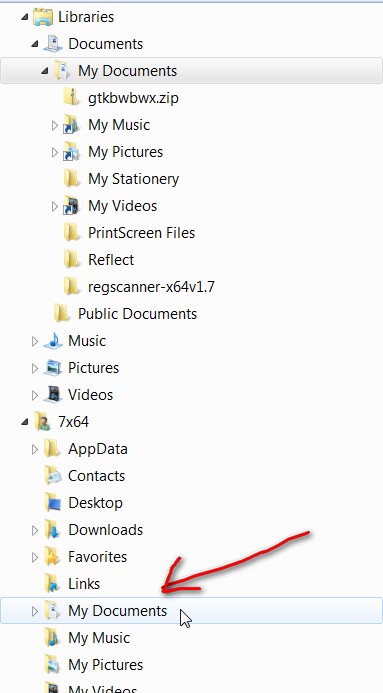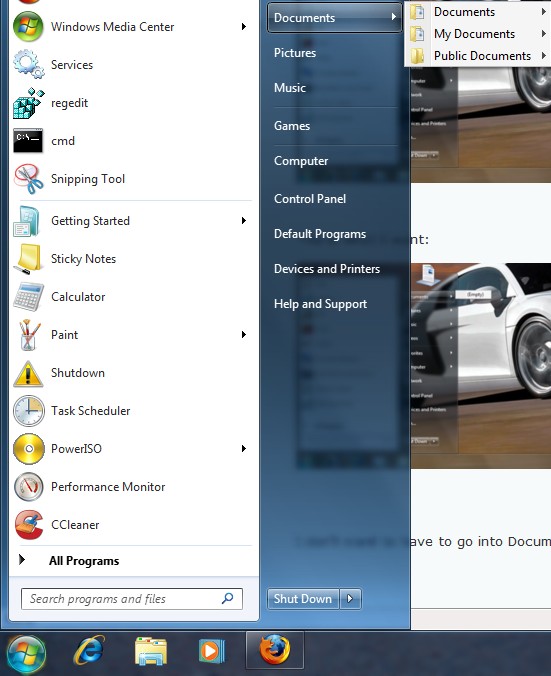New
#1
My documents, pics, music, and vids..
When I open Documents on the start menu, it points to My Documents. I already changed the default from the public documents to My Documents, and removed the public documents from the menu so My Documents is the only thing I see.
What I want to do though is have Documents on the start menu go directly into the My Documents folder, instead of having to point to
Start > Documents > My Documents > files located here.
I want it to simply be Start > Documents > files located here, just like how all the previous versions of Windows were.
I thought it was kind of cool at first how you could access both the public and your own documents, but after I found out I could remove the public displays from the menu I definitely would prefer it to go directly into the My Documents folder. Same goes for Music, Pictures, and Videos.
Anyone know how?


 Quote
Quote