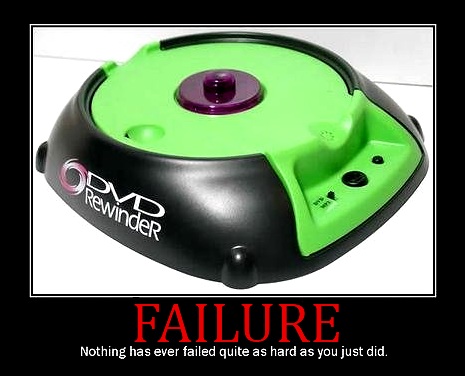New
#1
Monitor calibration
I finally got around to buying a monitor calibration device ($150!) since I'm an amateur photographer.
Spyder4Express by datacolor.
It's supposed to be fine with my system specs (see my listed specs) and I'm using the Dell IPS monitor. Following all the guidelines, latest datacolor software I end up with terrible color profiles.
I'd appreciate any comments from users of this device.


 Quote
Quote