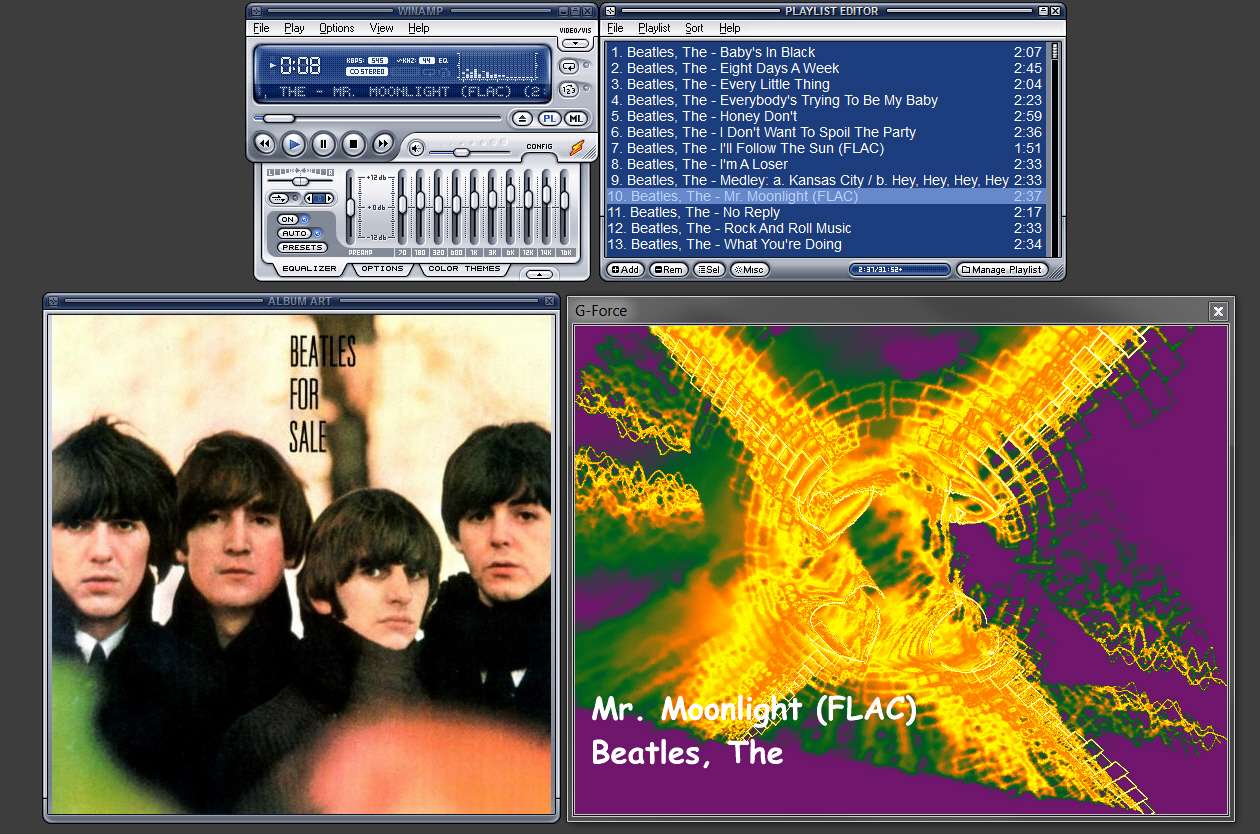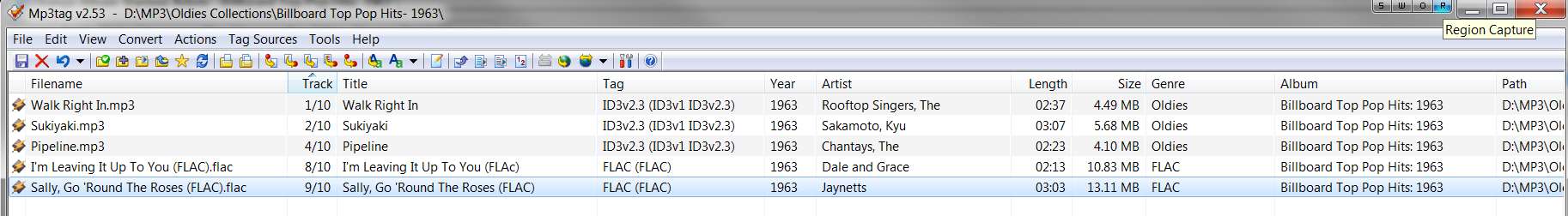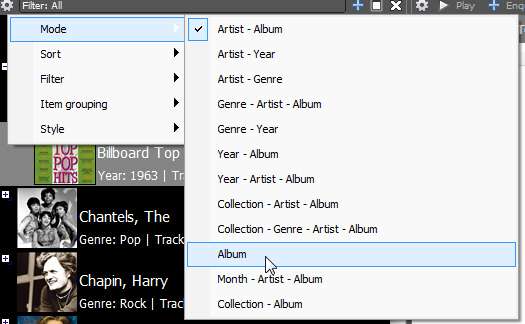New
#1
MP3 tags and album art
Can anyone give me some info on working with tags?
WMP keeps adding artwork to all individual MP3 tracks instead of the 'music note' icon - as a conseqence my single tracks are scattered all over the library and each of these individual tracks, listed as a seperate album.
What I want to do, is put these separate tracks, into their separate 'album' folders (as they are already stored in my library) Simple... or so I thought...
How do I get rid of the artwork tag? Where is it? and why is WMP overwriting the 'icon' and listing it as an album?
Have tried deleting database files and had a go (although I'm no expert and know so little about tags) with a tag editing tool, (Reeza) which had no effect.
Is there a simple guide somewhere - on what tags are and where to locate/alter/delete them?
Thanks


 Quote
Quote