New
#31
Well that's certainly disappointing! Unless there's something residually still set in Photoshop from when you had the Epson printer software installed that's the fundamental issue here.
I'm still wondering where you got Windows Photo Gallery in your Win7 32-bit. My HELP for Win7 x64 says it's not available for this version of Windows. Or maybe it's only available in ULTIMATE, and I only have PRO. I wanted to try everything you were seeing it in, but had no way to run this one.
Well, you say that you didn't always have this magenta problem? It used to be "normal" and somehow changed to magenta at some point? That clearly points to some setting you changed (which affects Windows Photo Gallery as well, so you wouldn't think the crucial change was in Photoshop but rather something external to that... something global, like printer or monitor color profile or related).thank you, but now what; got anymore ideas? I hope.
But just to confirm that your relevant Photoshop settings are "reasonable", here are mine. This is for (a) color (I opened "more details"), (b) proof, and (c) printer. Note that I'm on my second machine right now, and the Canon 9000 printer is not available. But my printer settings are the same on that second machine (and I do "color adjustment for paper profiles" using the Canon printer software and its own provided set of ICC profiles for Canon paper), which is why I tell Photoshop to let the printer handle color.
Also, did you say that you can open the picture in one or more other image viewer apps, and you don't see the magenta shift? These must not be "vulnerable" to whatever global setting/software you've got that is impacting Photoshop and Windows Photo Gallery.
Did you run Adobe Gamma??

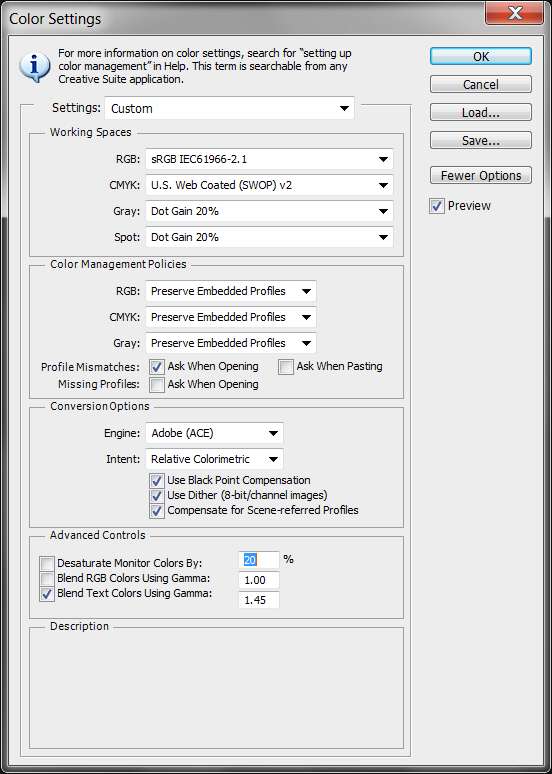
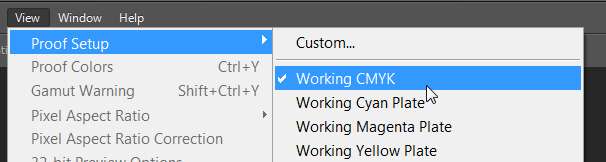
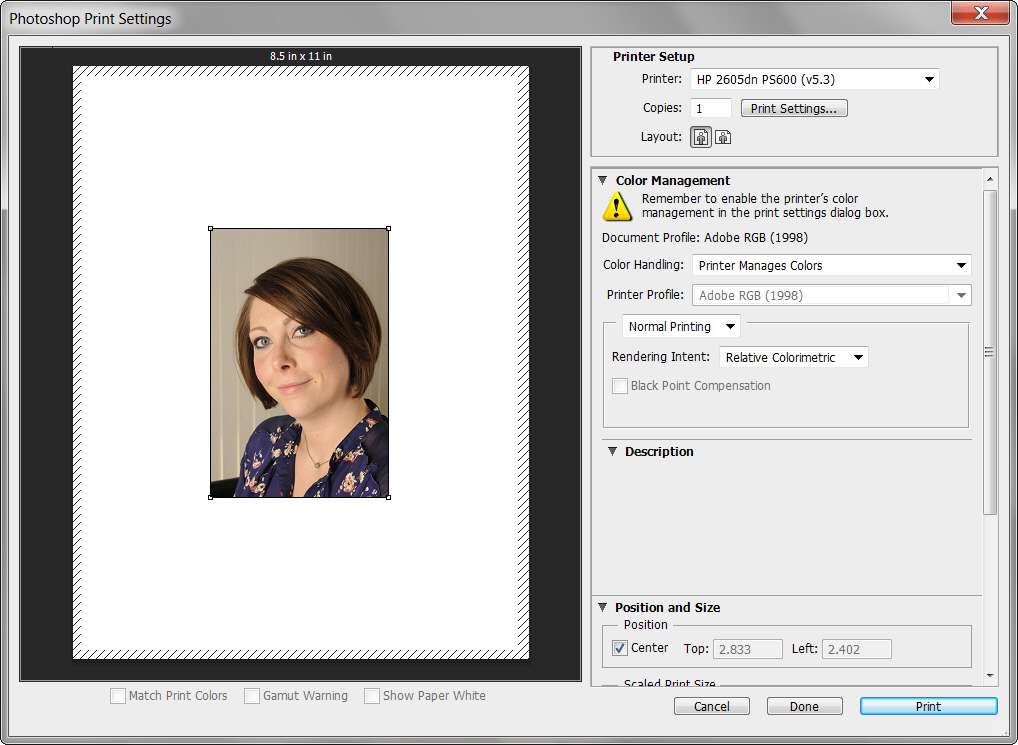

 Quote
Quote