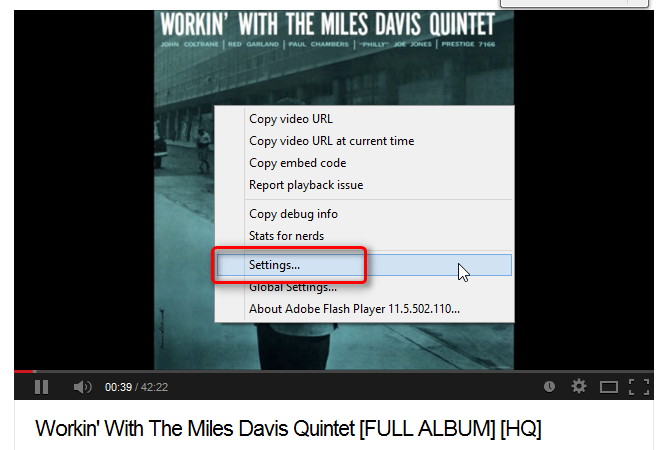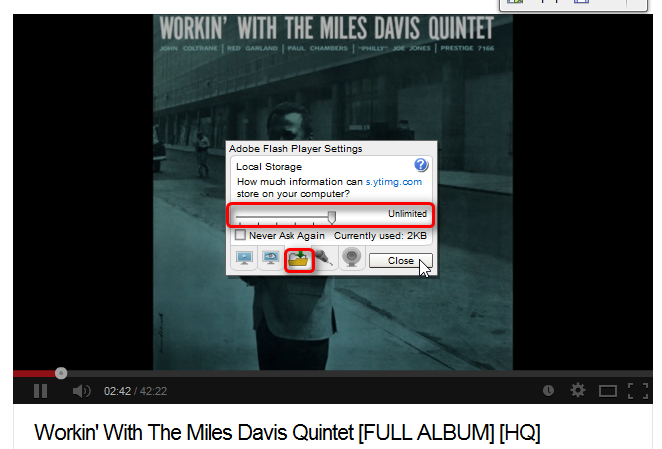New
#1
I need help diagnosing Youtube playback issue
Good morning everyone,
I am having an odd issue wherein when I play Youtube videos i can only play one or two videos and then a yellow dot will appear in the red bar on the video that shows your videos progression and the video(s) will no longer play.
I have to clear cookies/history and restart my PC to be able to watch videos again, (but only one or two and I will have to repeat the same process again).
My flash is up to date and all settings are ok, and no problems with video playback on other sites.
Please see screenshot of yellow spot on playback progression bar.
Any help would be appreciated.


 Quote
Quote