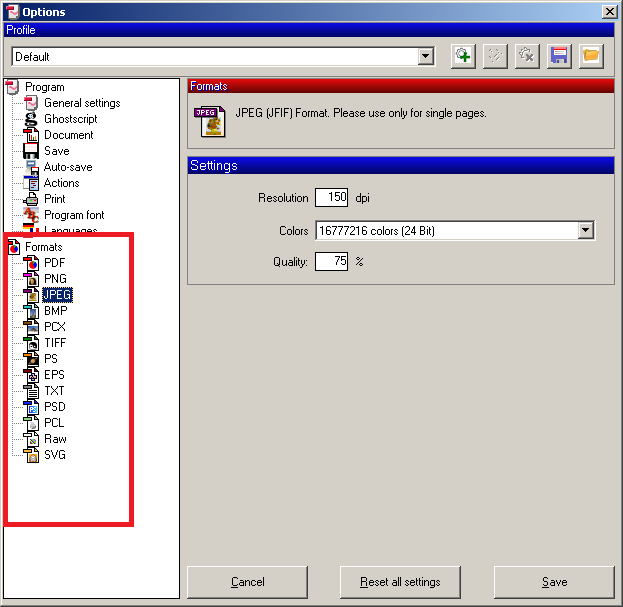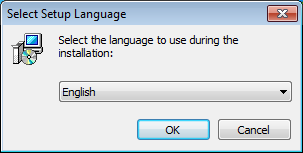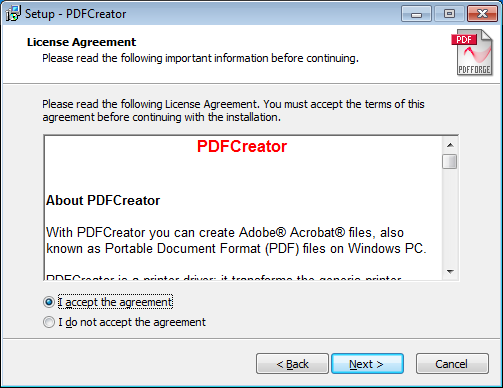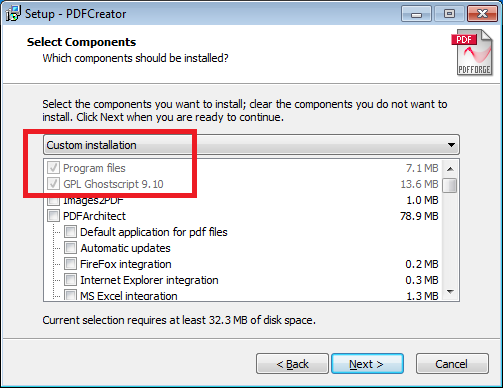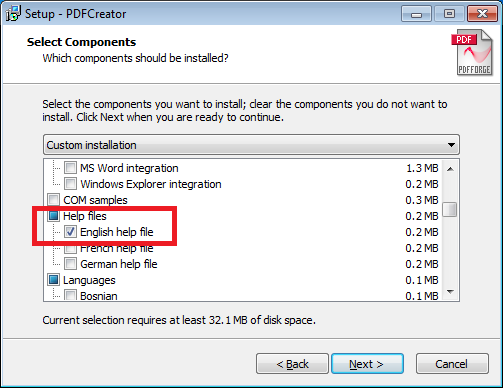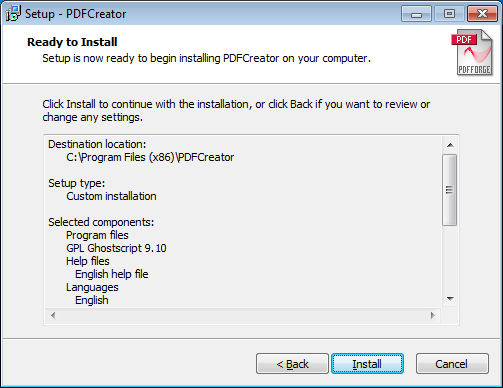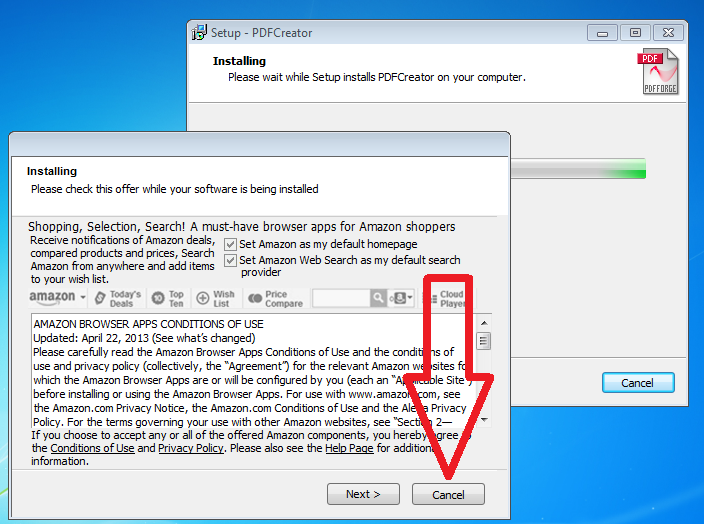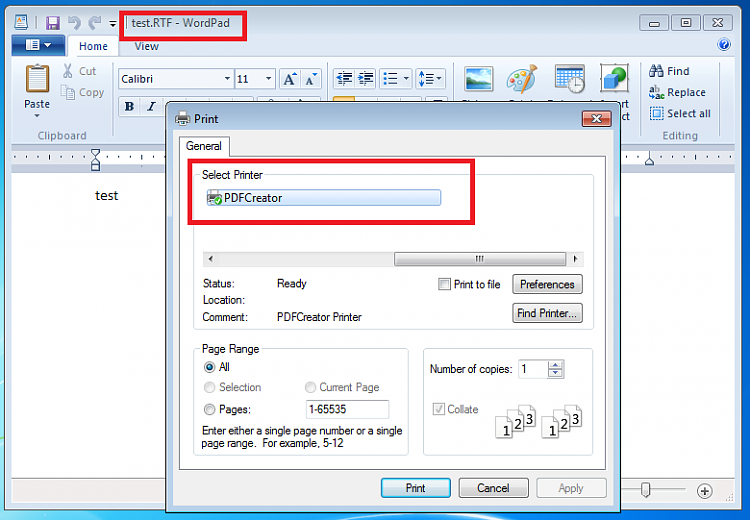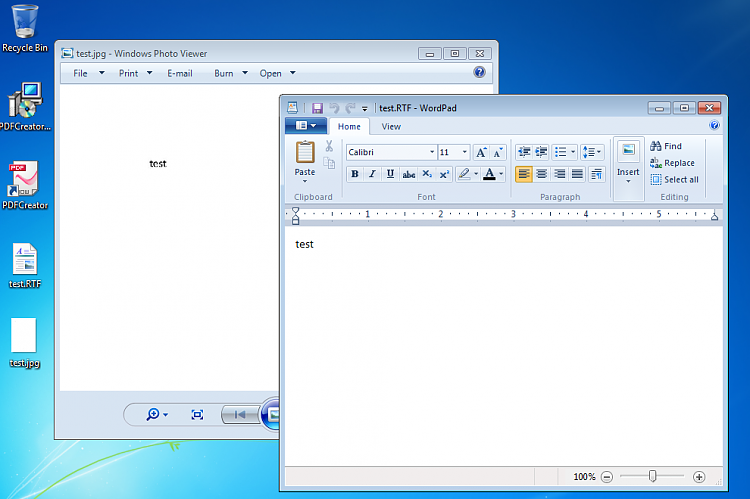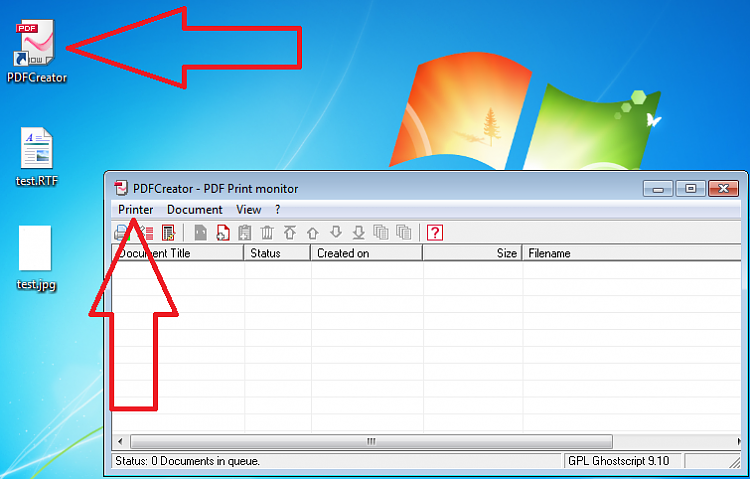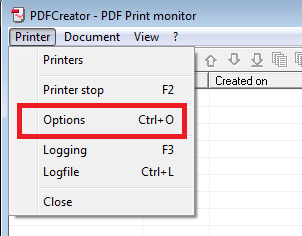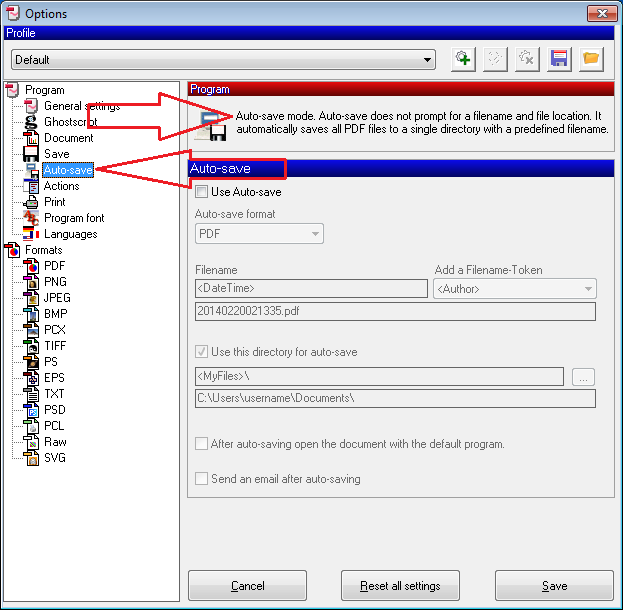New
#1
Changing an .rtf test document to a .jpg.
I need to change 27 text documents to .jpg so I can view them as a photo.
Is there an easy way to do it?
Yes, I can take a screen shot and paste it into an image program, but that's not very efficient.


 Quote
Quote