New
#1
Unable to rename folder in library (sometimes)
So I recently found out why I couldn't rename the backup folder of my phone's SD Card. It's because a folder of phone camera pictures in the SD Card backup folder is included in the library "Pictures". When I try to rename the SD Card backup folder, or the Camera pictures folder, I get the error that a file or folder is open in another program.
Adding phone camera backup folder to the Library. (it's filled with photos)
ok so it's there
trying to rename the folder that the camera backup folder is inside. I get an error.
and I get this error if I try to rename the actual photo folder
I don't have the backup folder open in any other program, so it must be a result of having it in a library. This doesn't happen ALL the time, just most of the time.
I'm curious to know if any of you know how to fix this?
It's not a huge problem as I can certainly live without it being in the library, but it's certainly annoying.
Thank you everyone :)

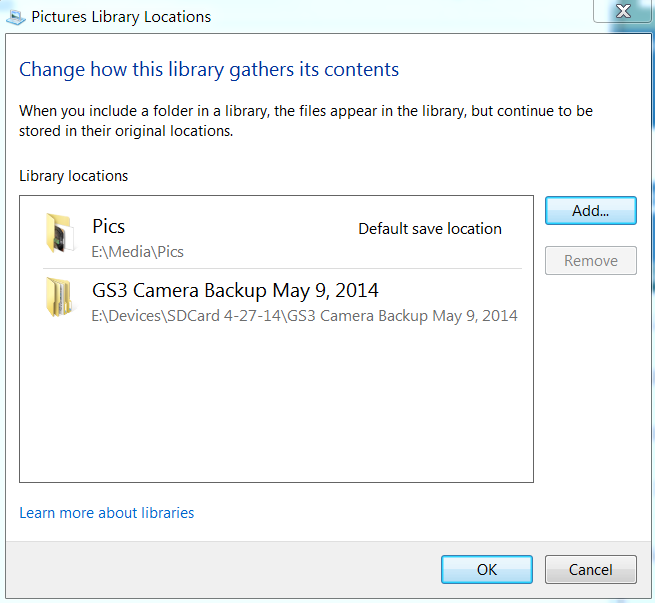
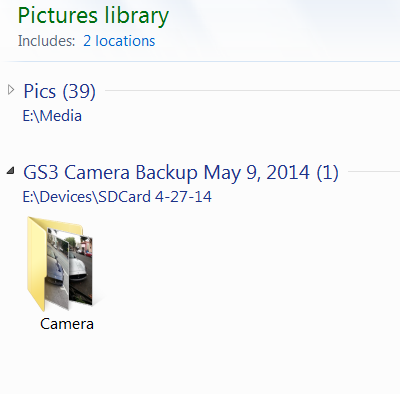

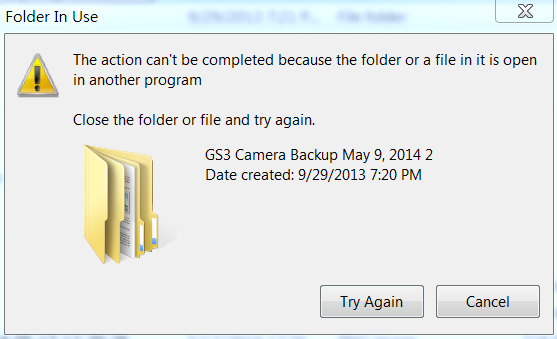

 Quote
Quote