New
#1
Windows Live Essential 2012 Not downloading
Have successfully downloaded WLE on my Win 7 laptop with Google chrome, free AVG, but for some reason I am unable to download on to my main pc - Win7 64 bit with Google chrome, free AVG. It hangs for several minutes then goes to the screenshot below. I have also tried running the copied exe file from my laptop but this hangs on 'preparing to install' and then screen shows 'cannot connect' even though I have connection. Have disabled the AVG, and the windows firewall but still no success. Also tried to download the stand alone Windows Live installer but get the same response.
Any help appreciated please.
Thank you
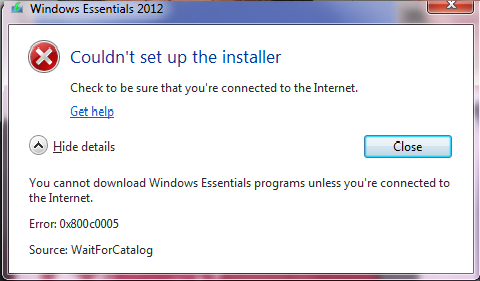


 Quote
Quote