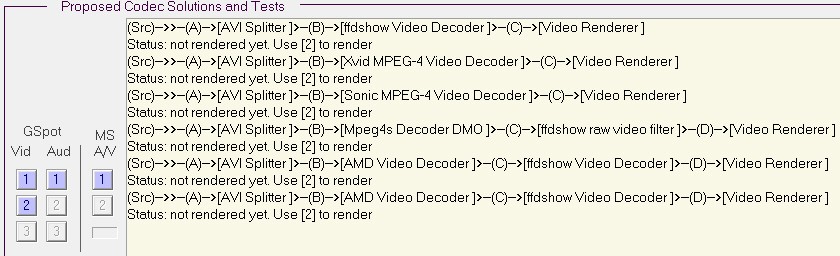Thank you for your reply. I installed PotPlayer and it plays video perfectly.
Terrific! That was the objective, to get you a player that would play your video flawlessly. In my experience PotPlayer is the absolute best one out there, capable of playing EVERYTHING I've ever asked it to. That includes MOV, FLV, DIVX, MPEG-2 (in WTV, TS, etc. wrappers), etc.
I also installed MedaInfo and here is what the program showed me:
Example1.txt
so is there anything wrong with the video format.
Shows the video has been encoded using AVC1: H.264/MPEG-4 AVC Video (
AVC1).
I don't think AVC1 is part of standard codec support in Windows Media Player, which is why some external codec pack (or a smart player program like PotPlayer) is required. I think installing
FFDShow would also support decoding AVC1 using WMP if you configured FFDShow to support that format.
If you installed the GSpot program I mentioned previously, there is a Menu bar with Tables -> Video codecs, and if you select that item you'll see a complete list of all the video codecs supported on your system. I have FFDShow installed on my system but I have AVC1 decoding DISABLED, The GSpot video codec list for my system shows:
AVC1 H.264/MPEG-4 AVC ITU-T/ISO/IEC
Although I don't normally install any of the common external codec packs, I have installed Haali Matroska Splitter (for support of MKV) as it was required by
multiAVCHD (which is a program I use to author my own BluRay discs). And I believe it is my install of Haali Matroska Splitter where the AVC1 codec got installed.
Anyway, using PotPlayer (rather than Windows Media Player) avoids the true need for the AVC1 codec itself to be installed.


 Quote
Quote