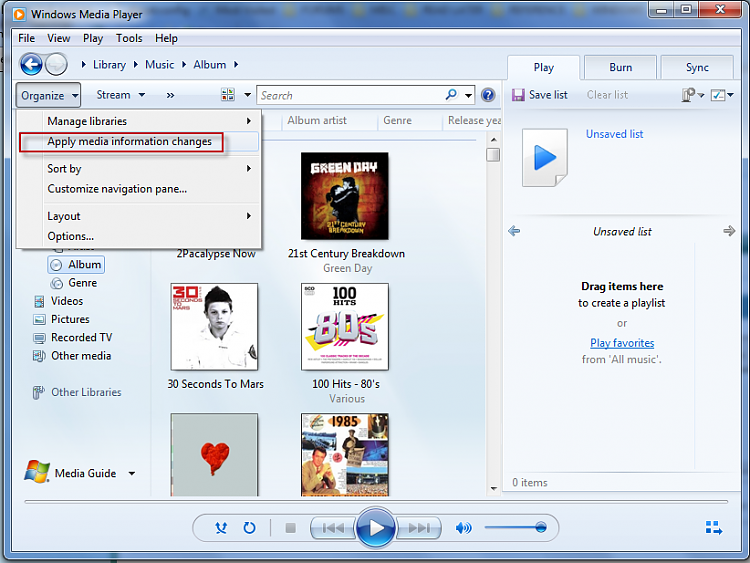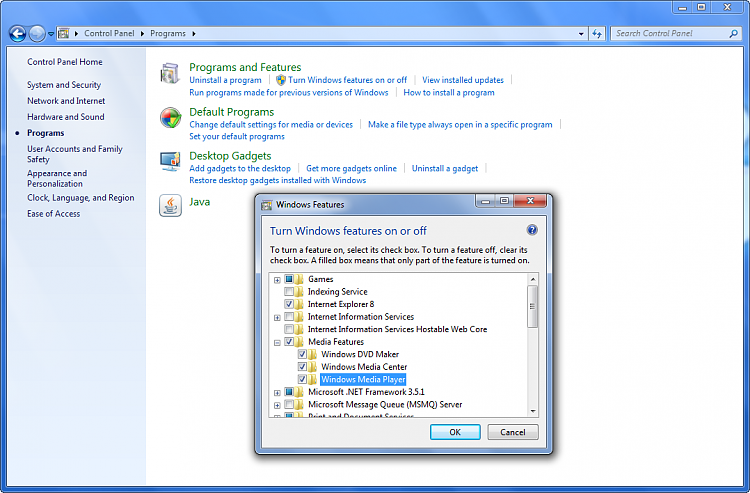New
#1
Deleting sample files from Windows Media Player
hi all.
i'm having an issue with the wmp.
i just had a fresh install of my win7 copy and after firing up the media player, i instantly deleted those sample files on my hard drive (those 3 songs that come pre-installed).
however, they won't vanish from my media library - which is pretty much disturbing me quite alot.
is there any solution to this?
and my apologies in case this has already been answered in some other thread.
regards
jan.


 Quote
Quote