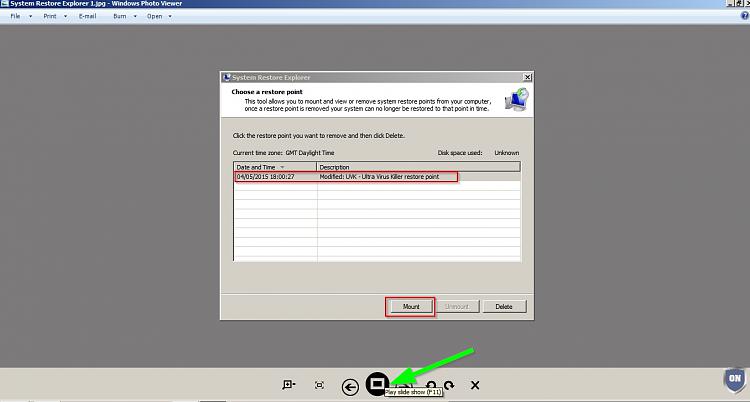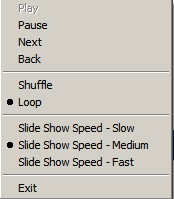New
#11
Well mostly I use Windows Photo Viewer but when I need more (and better) options I use Wildbit Image Viewer. I'd suggest trying the portable version. You can indeed arange by "modified" and a whole lot more. Just right click on "Name" and choose sorting options. As for the other options and settings there are too many to explain but I'll mention that it's possible to create your own thumbnail cache and load it for fast operation.
There are also lots of view settings to suit your needs.
It sounds like you know what you're doing with photo viewer / editor types of software but if you have any questions on Wildbit (if you test it) - I'll try to help.
Wildbit Image Viewer
Suggest getting (Portable Zip, w/o help)

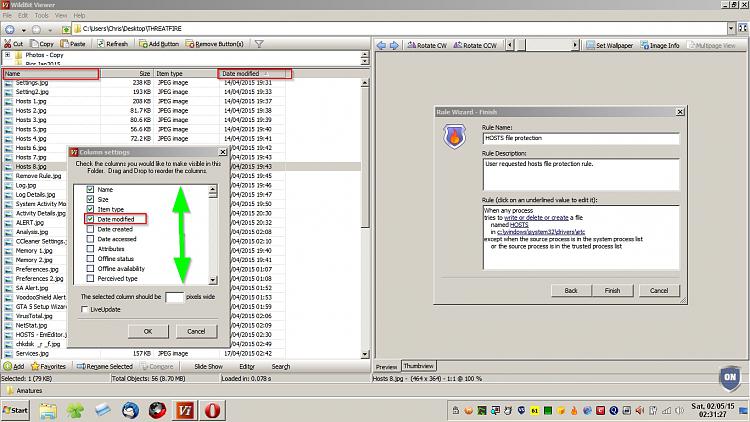

 Quote
Quote